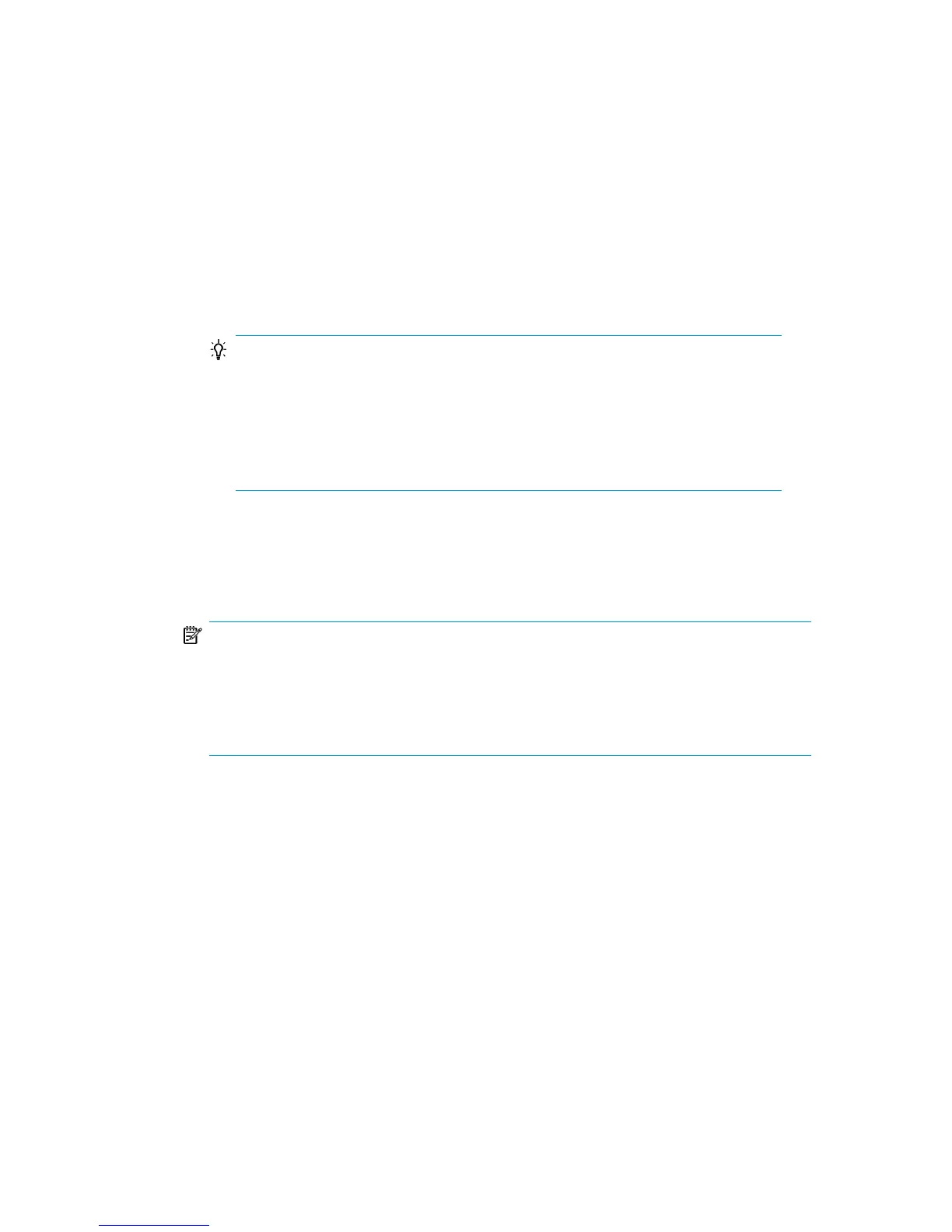1. Perform disaster recovery of the primary node (including the quorum disk).
• Assisted Manual Disaster Recovery: All user and application data on the
quorum disk will be restored automatically by the drstart command.
(-full_clus option)
• EADR and OBDR: When you are asked to select the scope of recovery, select
Full with Shared Volumes to restore quorum disk.
• Automated System Recovery: All user and application data on the quorum
disk will be automatically restored.
TIP:
To enable automatic restore of all shared disk volumes in the MSCS using
OBDR method, move all volumes temporarily to the node for which you are
preparing OBDR boot tape. It is namely impossible to collect enough
information to configure the disk in Phase 1 for shared disk volumes that
are locked by another node.
2. Restart the system.
3. Restore the cluster database. MSCS database is part of the CONFIGURATION
on Windows. See online Help index: “restore of configuration objects”.
NOTE:
The MSCS service must be running in order to be able to restore the MSCS database.
Therefore it can not be restored automatically during Phase 2 of disaster recovery.
However, the cluster database can be restored at the end of Phase 2 using the
standard Data Protector restore procedure.
4. Make the IDB consistent if you are recovering a Cell Manager. See “Making
IDB consistent (all methods)” on page 103.
Disaster recovery guide 99