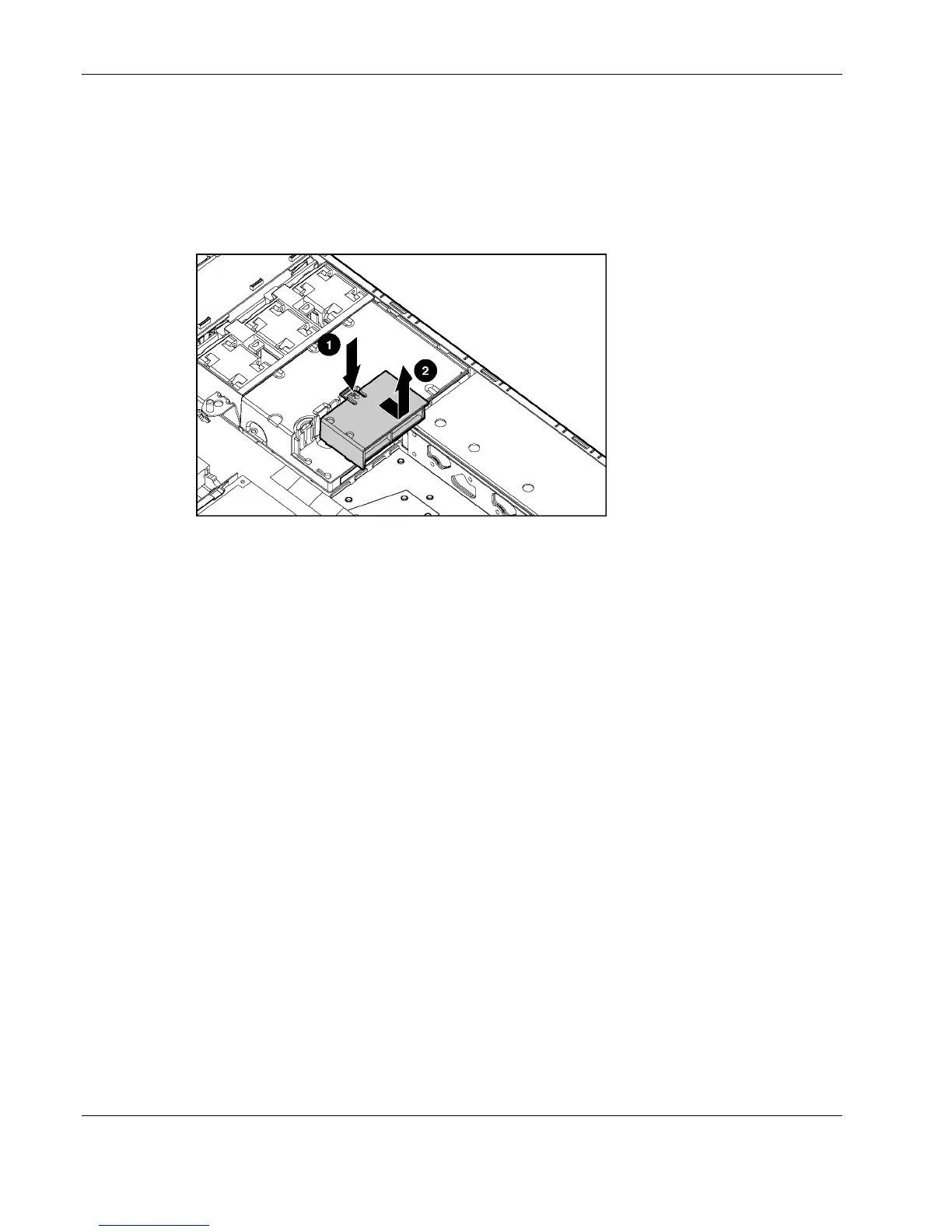Removal and Replacement Procedures
4. If the server is configured with hot-plug power supplies:
a. Remove both hot-plug power supplies. Refer to “Hot-Plug Power Supplies” earlier in
this chapter.
b. Press down on the tab on the power supply fan baffle (1).
c. Slide the baffle toward the back of the chassis, and remove it (2).
Figure 2-28: Removing the power supply fan baffle
5. If the server is configured with a PCI riser board assembly in PCI expansion board slot 2:
a. Remove the hot-plug power supply. Refer to “Hot-Plug Power Supplies” earlier in
this chapter.
b. Remove the PCI riser board assembly from PCI expansion board slot 2. Refer to
“PCI Riser Board Assembly” earlier in this chapter.
2-26 HP ProLiant DL360 Generation 3 Server Maintenance and Service Guide
