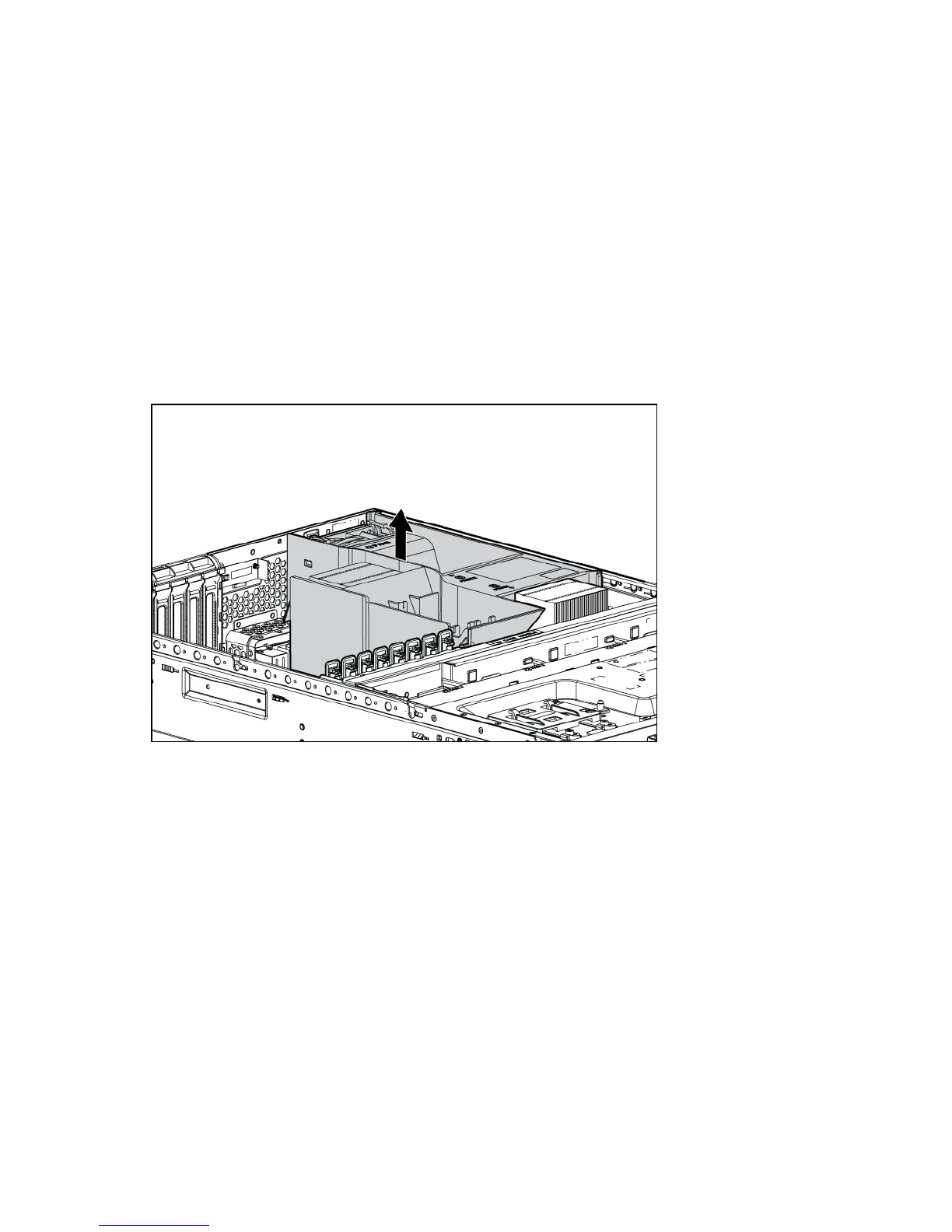Operations 26
o
Extend the server from the rack (on page 24).
2. Open the locking latch, slide the access panel to the rear of the chassis, and remove the access
panel.
If the locking latch is locked, use a T-15 Torx screwdriver to unlock the latch.
Remove the air baffle
1. Power down the server (on page 22).
2. Do one of the following:
o Open or remove the tower bezel, as needed ("Open or remove the tower bezel" on page 22).
o Extend the server from the rack (on page 24).
3. Remove the access panel (on page 25).
4. Remove the air baffle.
Remove the fan cage
1. Power down the server (on page 22).
2. Do one of the following:
o Open or remove the tower bezel, as needed ("Open or remove the tower bezel" on page 22).
o Extend the server from the rack (on page 24).
3. Remove the access panel (on page 25).
4. Remove the air baffle (on page 26).
