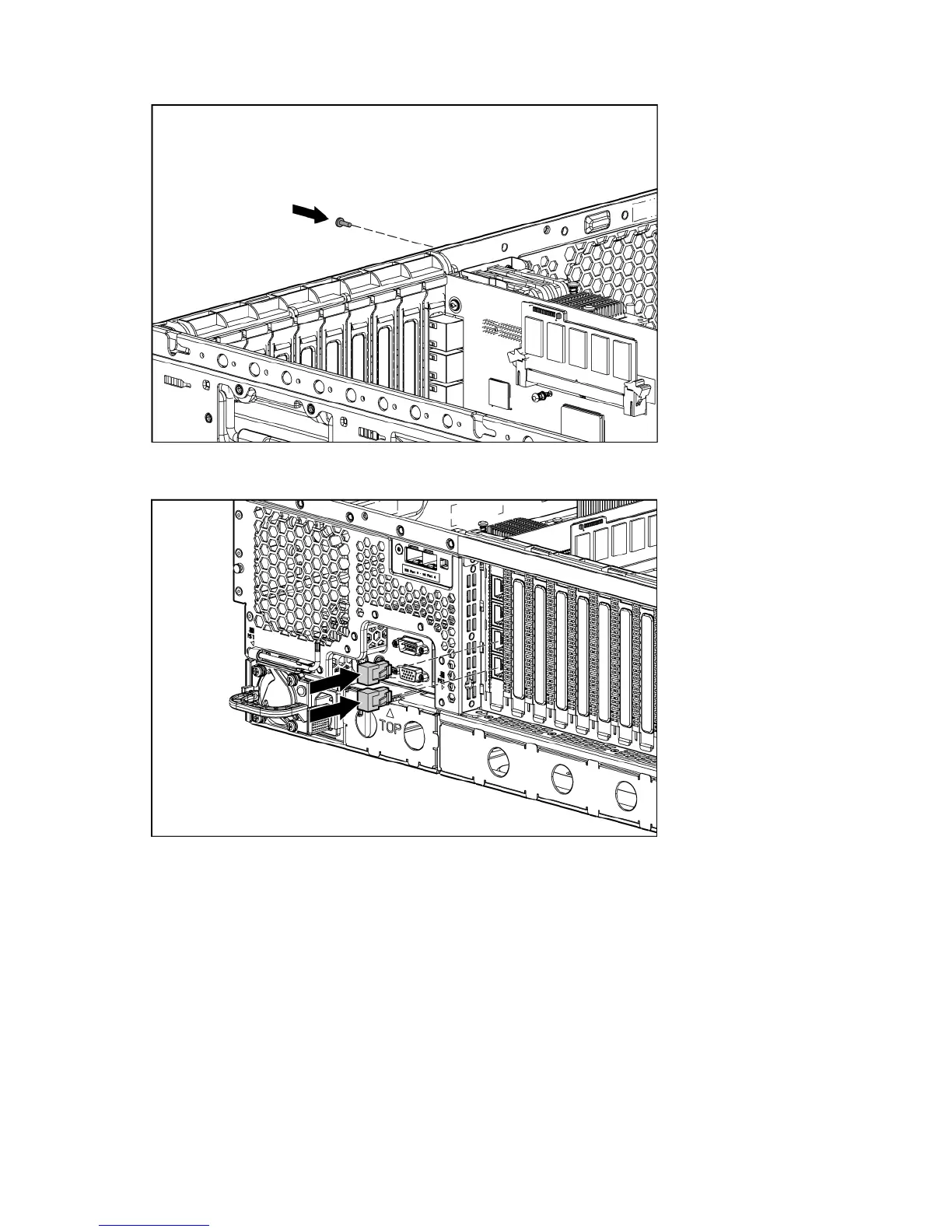Hardware options installation 78
13.
Secure the 10G NIC connectors to the chassis with the retaining screw.
14. Install the RJ-45 plugs on the bottom (rack model) or right (tower model) two RJ-45 connectors on the
HP NC375i adapter.
15. Install the air baffle.
16. Install the access panel.
17. Do one of the following:
o Close or install the tower bezel, as needed.
o Slide the server back into the rack.
18. Connect the network cables.
19. Power up the server (on page 22).
Storage controller option
