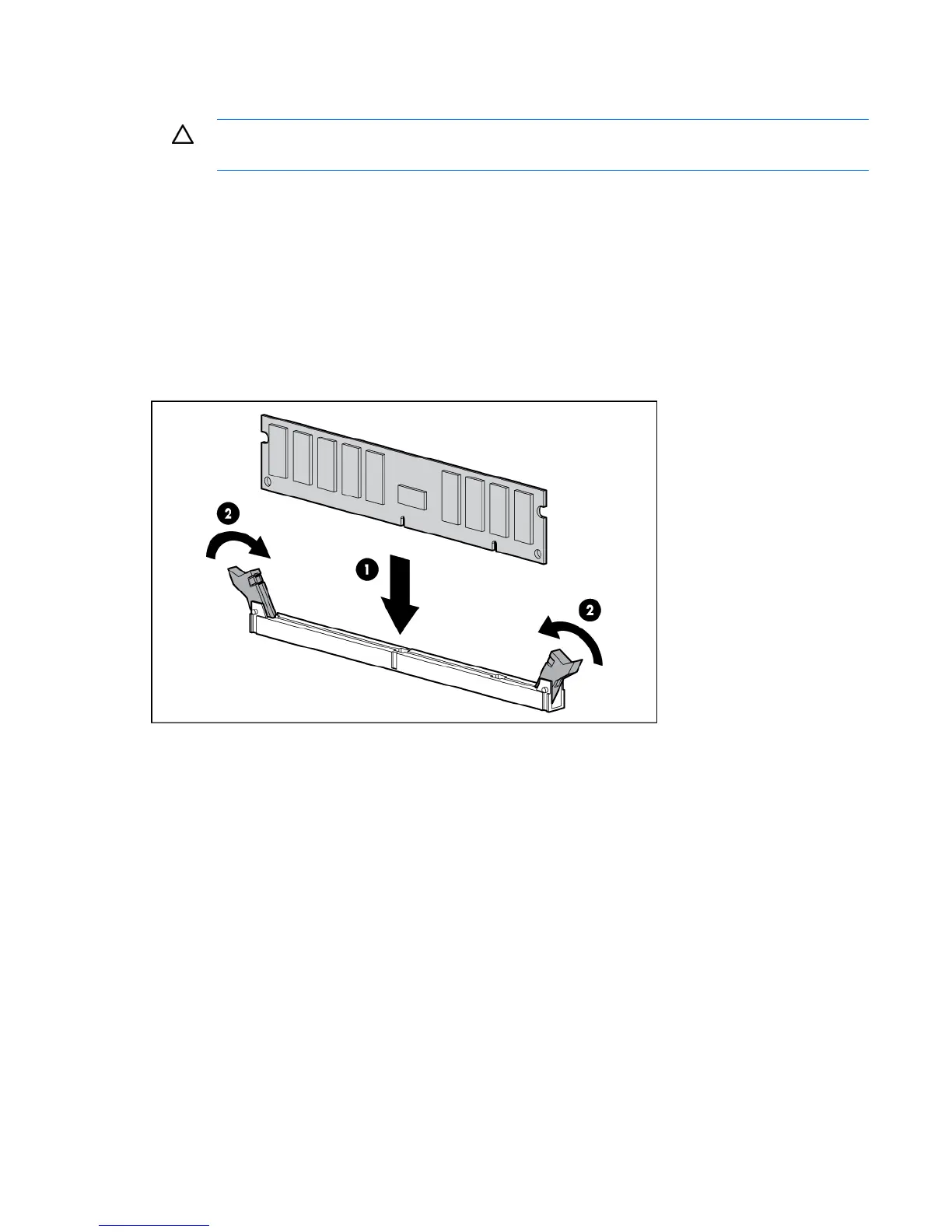Hardware options installation 49
Installing a DIMM
CAUTION: To avoid damage to the hard drives, memory, and other system components, the
air baffle, drive blanks, and access panel must be installed when the server is powered up.
1. Power down the server (on page 22).
2. Do one of the following:
o Open or remove the tower bezel, as needed ("Open or remove the tower bezel" on page 22).
o Extend the server from the rack (on page 24).
3. Remove the access panel (on page 25).
4. Remove the air baffle (on page 26).
5. Open the DIMM slot latches.
6. Install the DIMM.
7. Install the air baffle.
8. Install the access panel.
If you are installing DIMMs in lock-step configuration, configure this mode in RBSU ("HP ROM-Based
Setup Utility" on page 100).
For more information about LEDs and troubleshooting failed DIMMs, see "Systems Insight Display LEDs
and internal health LED combinations ("Systems Insight Display LED combinations" on page 9)."
Redundant hot-plug fans option
The server supports redundant hot-plug fans to provide proper airflow to the system if a primary fan fails.
In the standard, non-redundant, configuration, fans 2, 4, and 5 cool the server.
For the redundant configuration, fans 1 and 3 are added to back up the primary fans. This configuration
enables the server to continue operation in non-redundant mode, if a fan failure occurs. The following
rules apply:
• If one fan fails in non-redundant mode, the server shuts down.
