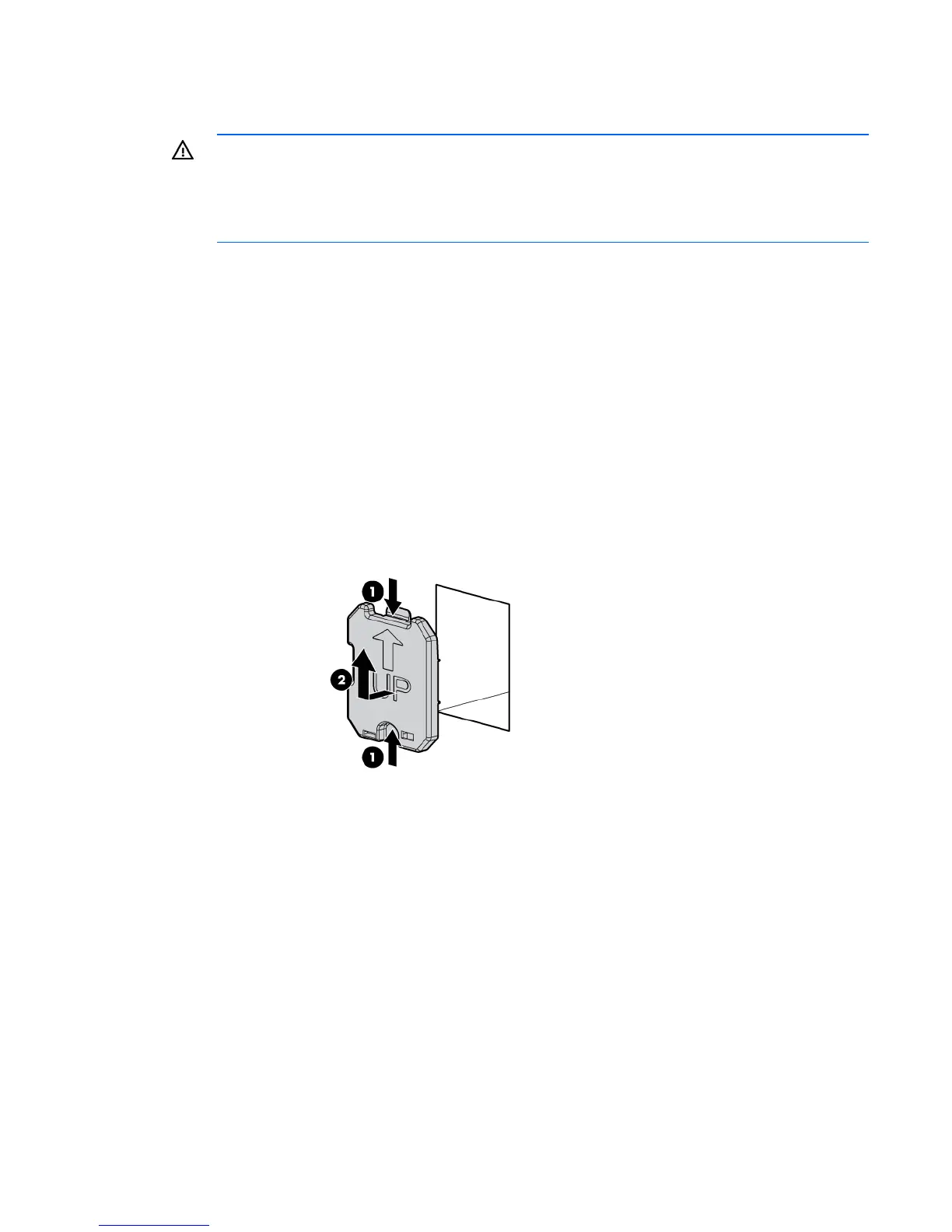Hardware options installation 50
• If one fan fails in redundant mode, the server converts to non-redundant mode.
• If two fans fail in redundant mode, the server shuts down.
WARNING: To prevent personal injury from hazardous energy:
• Remove watches, rings, or other metal objects.
• Use tools with insulated handles.
• Do not place tools or metal parts on top of batteries.
To install the component:
1. Power down the server (on page 22).
2. Do one of the following:
o Open or remove the tower bezel, as needed ("Open or remove the tower bezel" on page 22).
o Extend the server from the rack (on page 24).
3. Remove the access panel (on page 25).
4. Remove the air baffle (on page 26).
5. Remove the fan cage (on page 26).
6. Remove the fan blanks from bay 1 and bay 3. Retain the blanks for future use.
