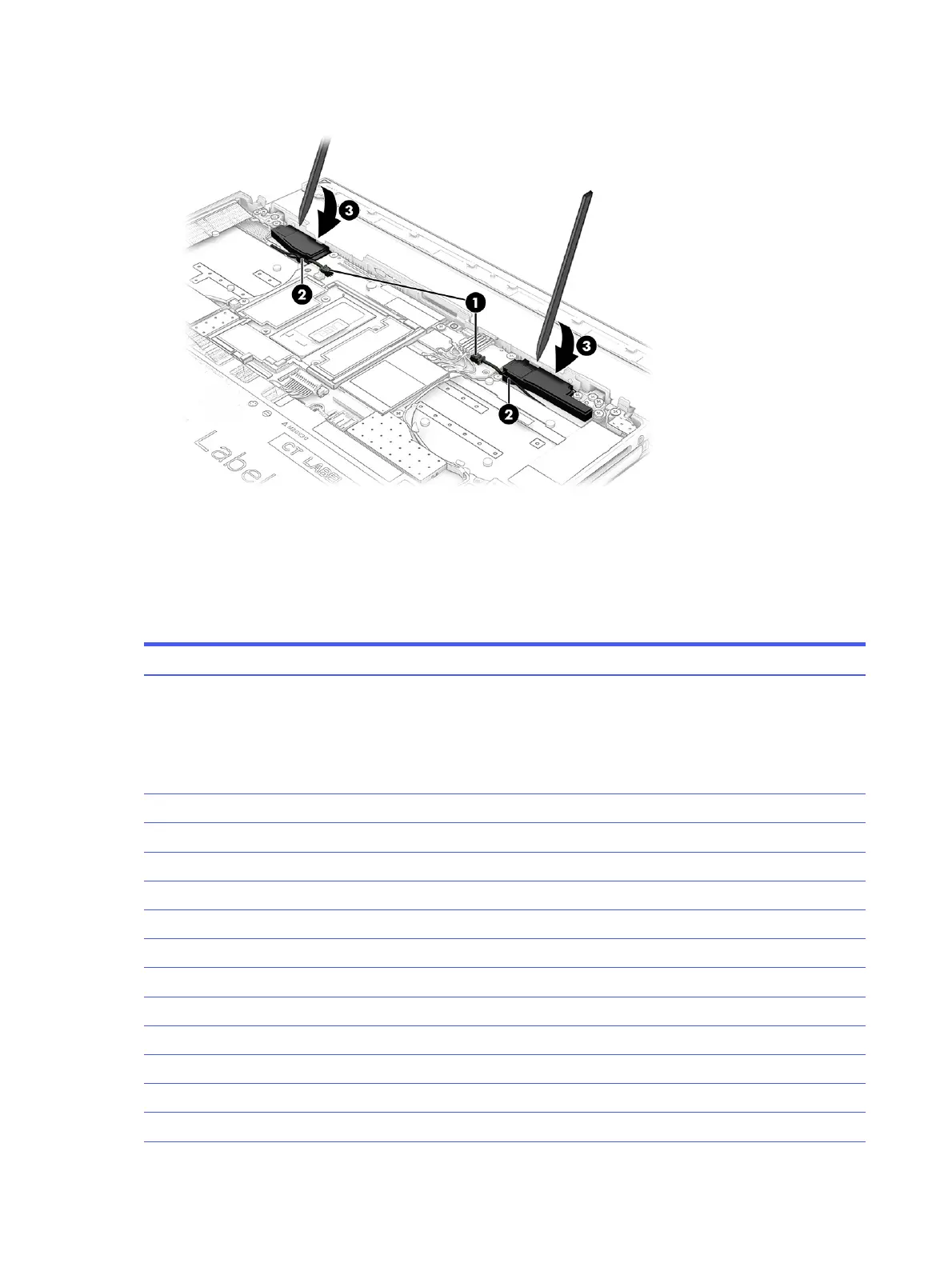3. Use a tool to release each speaker from the computer (3).
To install the top speakers, reverse this procedure.
System board and audio jack
To remove the system board and audio jack, use these procedures and illustrations.
Table 5-13
System board and audio jack descriptions and part numbers
Description Spare part number
System board (includes integrated processor)
All system boards use the following part numbers:
xxxxxx-001: Non-Windows operating systems
xxxxxx-601: Windows operating system
Models with integrated vPro WLAN:
Intel Core i7-1265U processor and 32 GB of system memory N20728-xxx
Intel Core i7-1265U processor and 16 GB of system memory N20727-xxx
Intel Core i7-1265U processor and 16 GB of system memory (OSR) N20726-xxx
Intel Core i5-1245U processor and 16 GB of system memory N20723-xxx
Intel Core i5-1245U processor and 16 GB of system memory (OSR) N20722-xxx
Models with integrated non-vPro WLAN:
Intel Core i7-1255U processor and 32 GB of system memory N20725-xxx
Intel Core i7-1255U processor and 16 GB of system memory N20724-xxx
Intel Core i5-1235U processor and 16 GB of system memory N20720-xxx
Intel Core i5-1235U processor and 8 GB of system memory N20721-xxx
USB bracket (available in the Bracket Kit) N22931-001
50 Chapter 5Removal and replacement procedures for authorized service provider parts