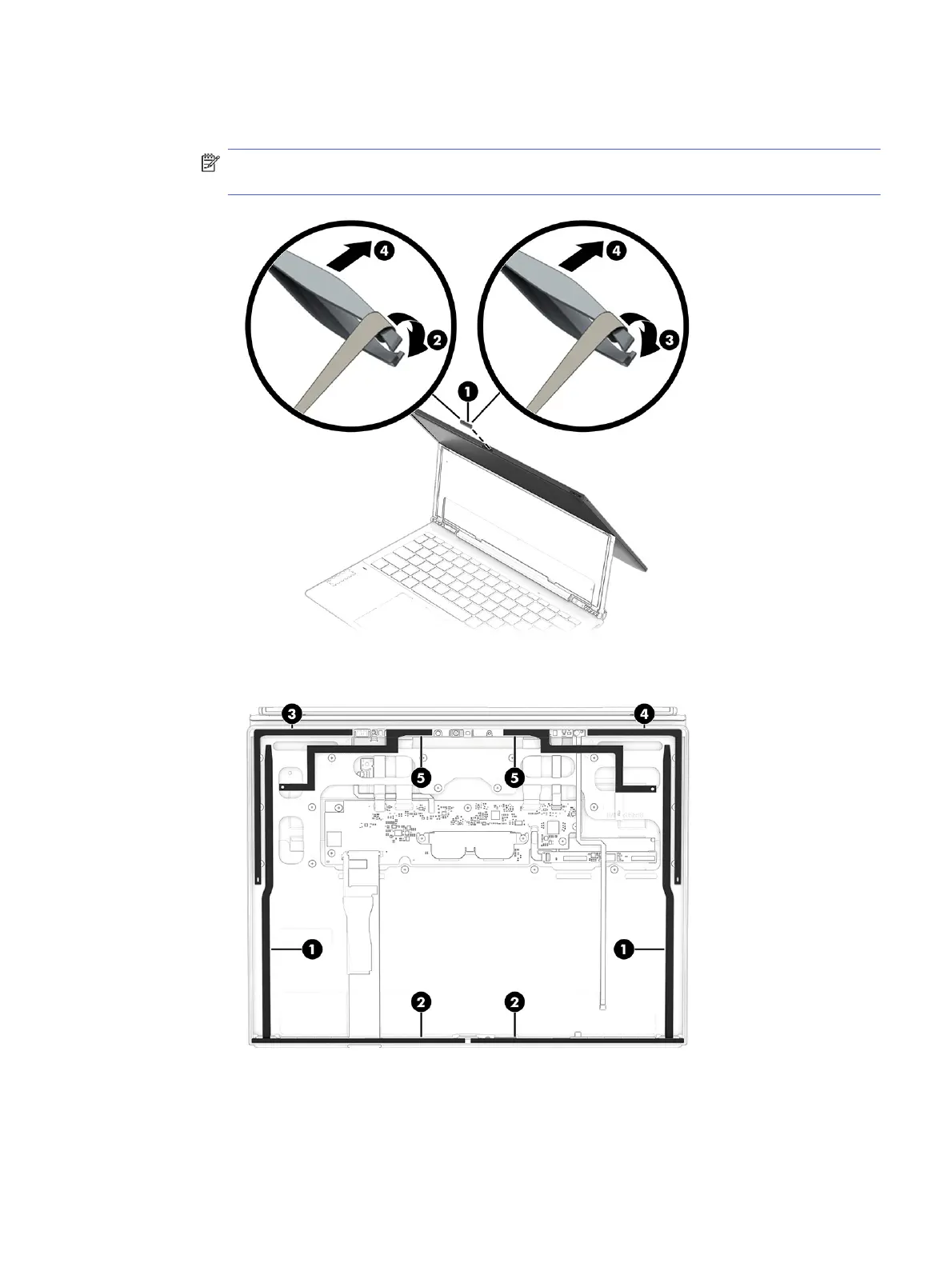around the tweezers from the right side of the panel (3) as you continue to pull the tape out from
behind the display panel (4).
NOTE: After you grasp the tape with the tweezers, do not pull the tape. Instead, roll the tape
around the tweezers while keeping them in the same location. The tape might tear if you pull it.
The following illustration shows tape locations. In this step, you are removing the tape shown by
callout 2.
f. Pull the panel away from the display slightly, enough to access more tape underneath (1).
Display panel and subcomponents
59