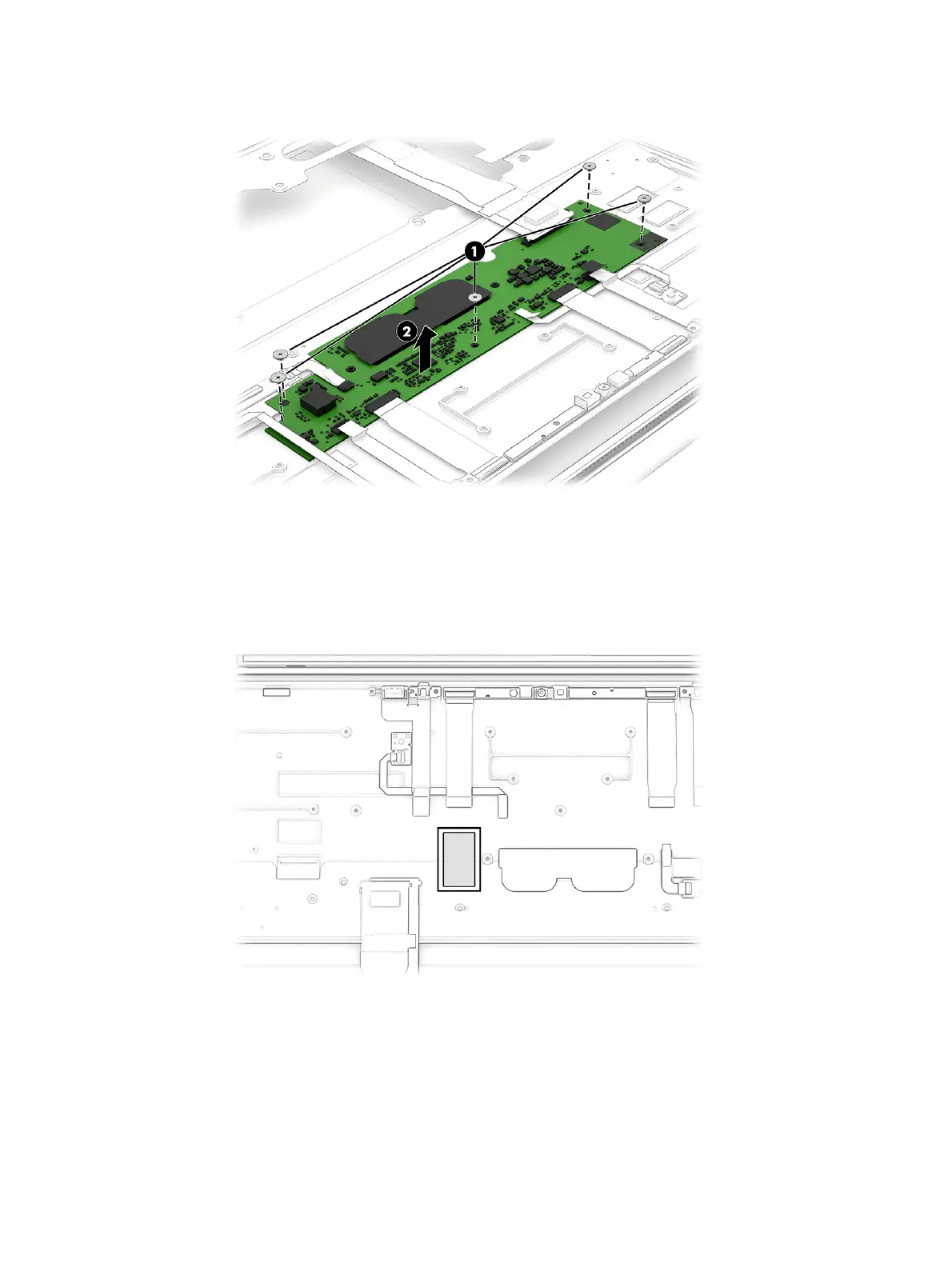e. Remove the four Phillips M 2.0 × 2.0 screws (1), and then remove the board (2).
f. When installing a hub board, be sure a thermal pad is installed under the board as shown in the
following illustration.
The hub board is available as spare part number N22937-001 for models with FHD panels and
N22938-001 for models with OLED panels.
6. To remove the EC board from the display rear cover:
a. Disconnect the cable from the ZIF connector on the board (1).
Display panel and subcomponents
69
