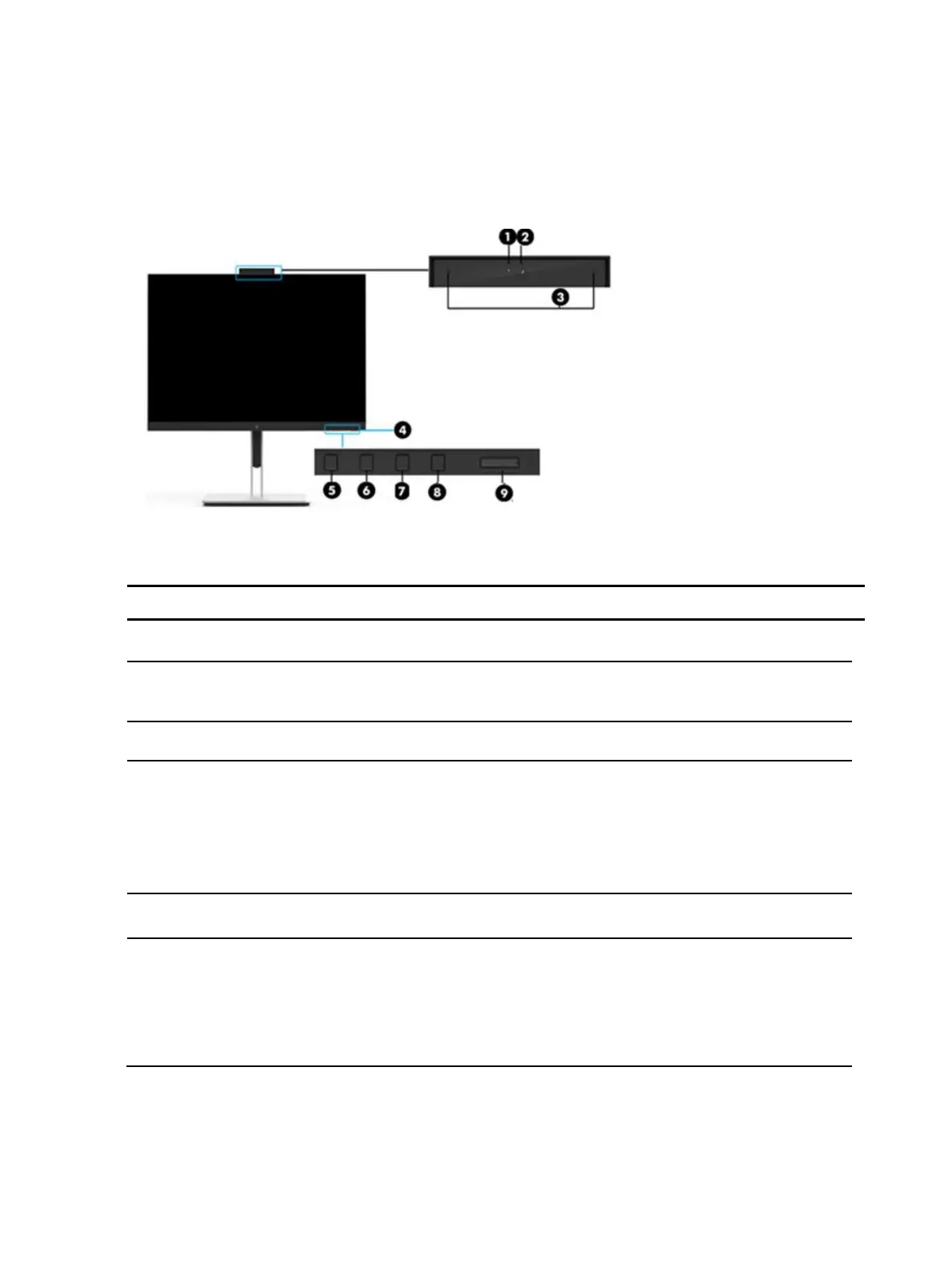5
Front components
To identify the components on the front of the monitor, use this illustration and table.
Front of monitor showing location of controls
Table 1-1: Front components and their descriptions
Full High Definition (FHD) webcam
On: The monitor is on.
Amber: Monitor is in a reduced power state
because of inactivity.
Blinking amber: Monitors is in a reduced power
state because of an Energy Saver setting.
Opens the OSD menu or selects items on the OSD
menu.
Next Active Input or Information / Minus
Next Active Input or Information: If the OSD
menu is inactive, press to show Monitor
information OSD under DisplayPort source
Minus: If the OSD menu is open, press to
navigate backward through the OSD menu and
decrease adjustment levels