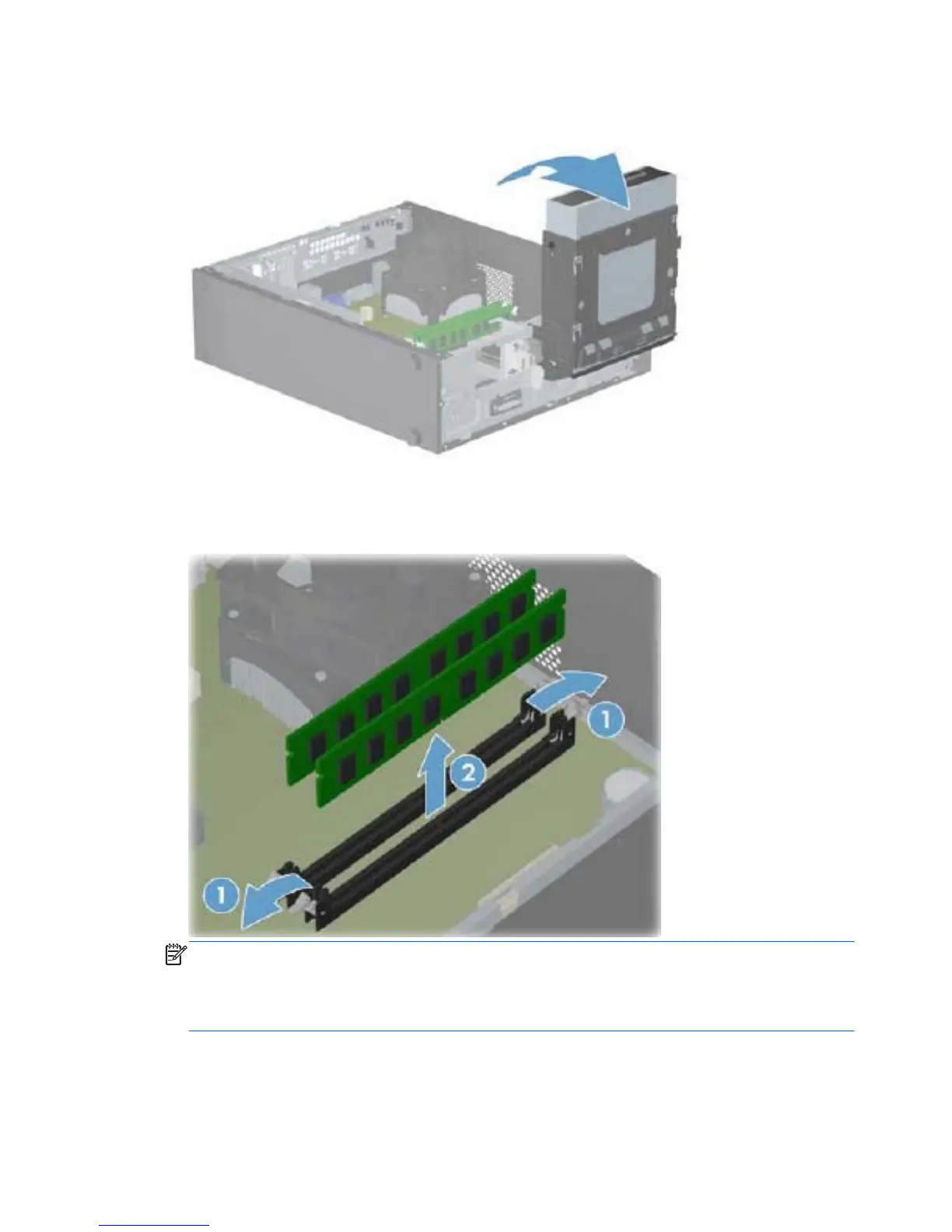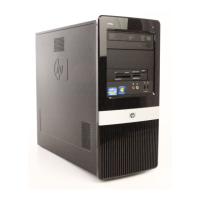4. Rotate the optical drive to its upright position.
Figure 8-6 Rotating the optical drive
5. Open both latches of the memory module socket (1), and remove the memory module from the
socket (2).
Figure 8-7 Removing a DIMM
NOTE: A memory module can be installed in only one way. Match the notch on the module
with the tab on the memory socket.
For maximum performance, populate the sockets so that the memory capacity is spread as
equally as possible between Channel A and Channel B.
108 Chapter 8 Removal and Replacement Procedures Small Form Factor (SFF) Chassis
