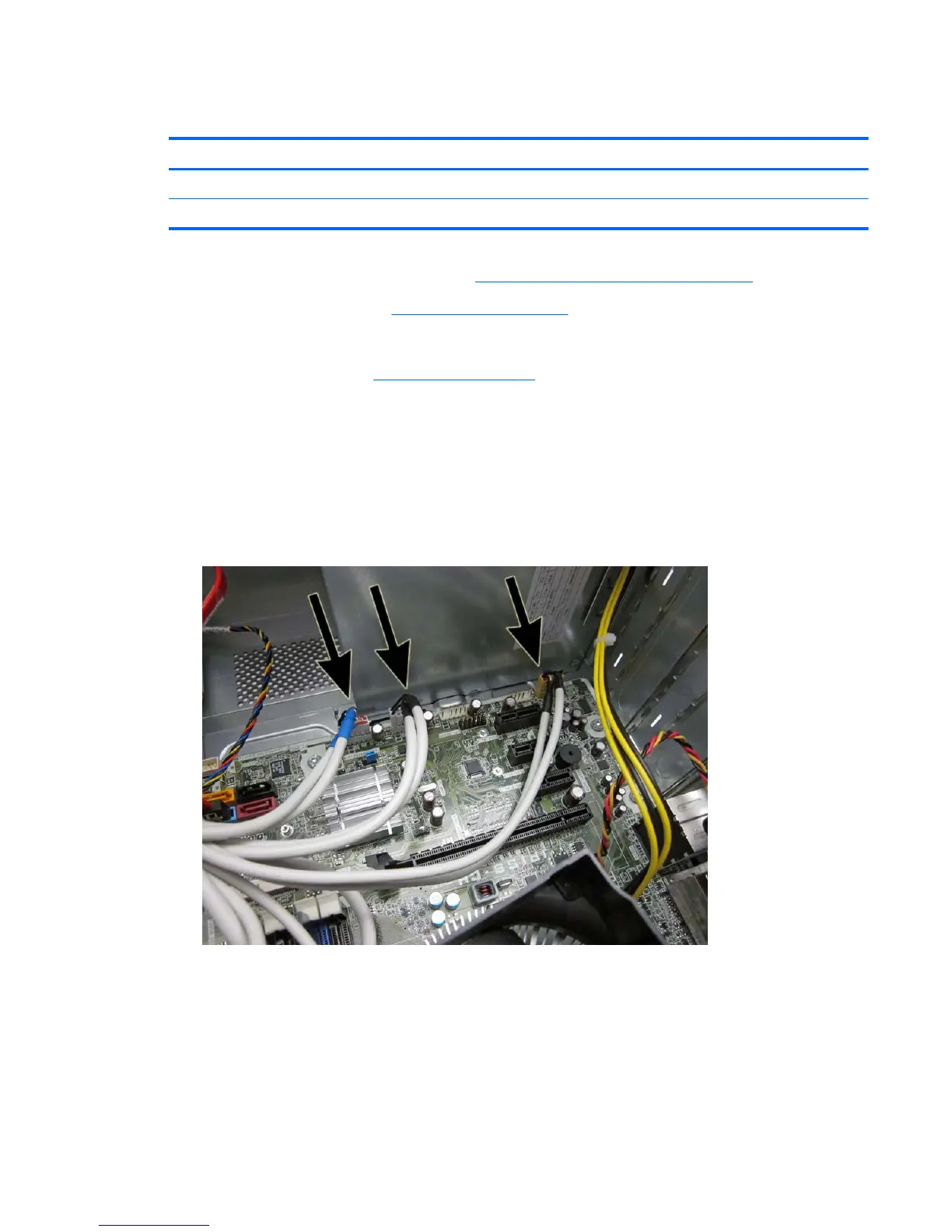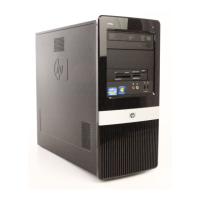Front I/O and USB Panel Housing Assembly
Description Spare part number
Front I/O and USB assembly for use on 3300/3305 models 657110-001
Front I/O and USB assembly for use on 7500/7300 models 657113-001
1. Prepare the computer for disassembly (Preparation for Disassembly on page 46).
2. Remove the access panel (
Access Panel on page 47)
3. Lay the computer on its side with the front facing toward you.
4. Remove the front bezel (
Front Bezel on page 49).
5. Unplug the three cables that connect the assembly to the system board. The assembly cables
connect to the following system board connectors:
●
F_AUDIO – yellow connector
●
F_USB1 – white connector (blue cable)
●
F_USB2 – white connector (black cable)
Figure 7-34 Front I/O connectors
Front I/O and USB Panel Housing Assembly 81
