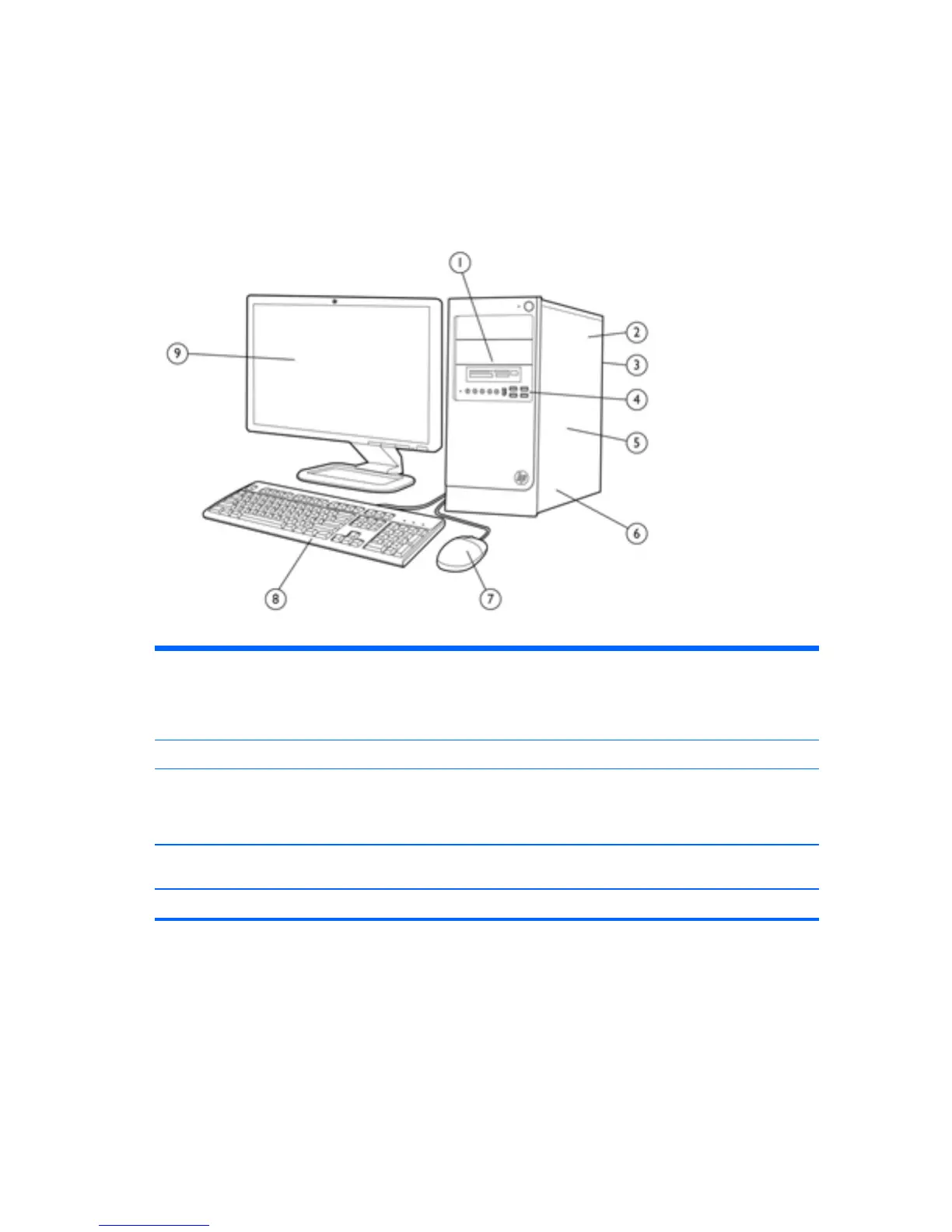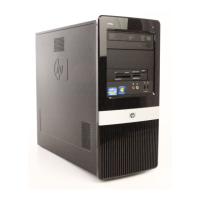Serviceability Features
The computers include features that make them easy to upgrade and service. A Torx T-15 or flat
blade screwdriver is needed for many of the installation procedures described in this guide.
Microtower Components
Table 1-1 Microtower Components
1 (2) external 5.25” drive bays for optional optical
drives
(1) external 3.5” drive bay for optional media
reader
6 (3) PCIe x1 slots, (1) PCIe x16 slot, (1) miniPCI
slot
2 Power Supply 7 USB Scroll Mouse
3 Rear I/O includes: (4) USB 2.0 ports, SPDIF out,
RJ-45 network interface, DVI-D and VGA video
interfaces, microphone jack, audio in/out jacks,
5.1/7.1 channel audio jacks*
1
8 HP USB Standard Value Keyboard
4 Front I/O includes: (4) USB 2.0 ports, dedicated
headphone output, microphone jack
9 Monitor (sold separately)
5 (2) internal 3.5” hard drive bays
1
HP Pro 3300 supports 5.1 channel audio, HP Pro 3305 supports 7.1 channel audio
2 Chapter 1 Product Features
