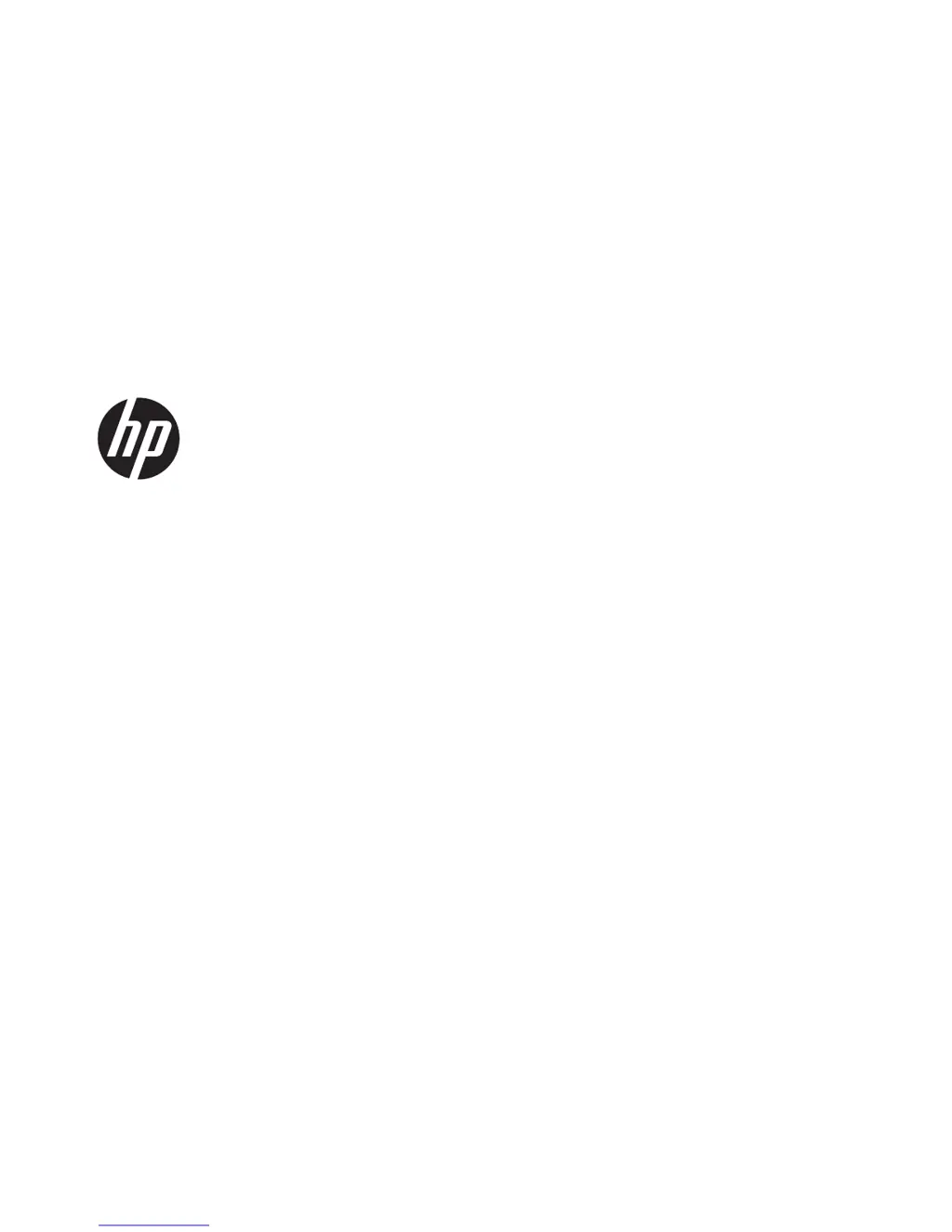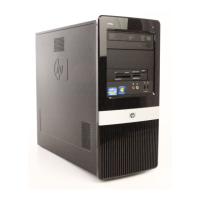Why is my HP Elite 7500 Microtower removable hard drive beeping?
- PPatricia CoxSep 23, 2025
If the removable hard drive enclosure is beeping and the green LED is flashing on your HP Desktop, the fan failure alarm on the removable hard drive enclosure has been activated. Shut down the computer and contact HP for a replacement enclosure.