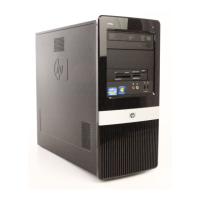9. To install an expansion card, locate where the card will be seated inside the computer.
Figure 7-16 Installing an expansion card — PCIe x16
Figure 7-17 Installing an expansion card — PCIe x1
10. Connect external cables to the installed card, if needed. Connect internal cables to the system
board, if needed.
11. Reconfigure the computer, if necessary. Refer to
Computer Setup (F10) Utility on page 6 for
instructions on using Computer Setup.
64 Chapter 7 Removal and Replacement Procedures Microtower (MT) Chassis

