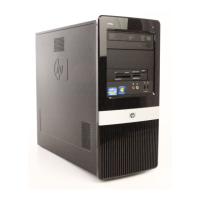7. If you are not installing a new expansion card, install an expansion slot cover to close the open
slot.
CAUTION: After removing an expansion card, you must replace it with a new card or
expansion slot cover for proper cooling of internal components during operation.
8. To install an expansion card, locate where the card will be seated inside the computer.
Figure 7-15 Expansion slot locations
Expansion Cards 63

