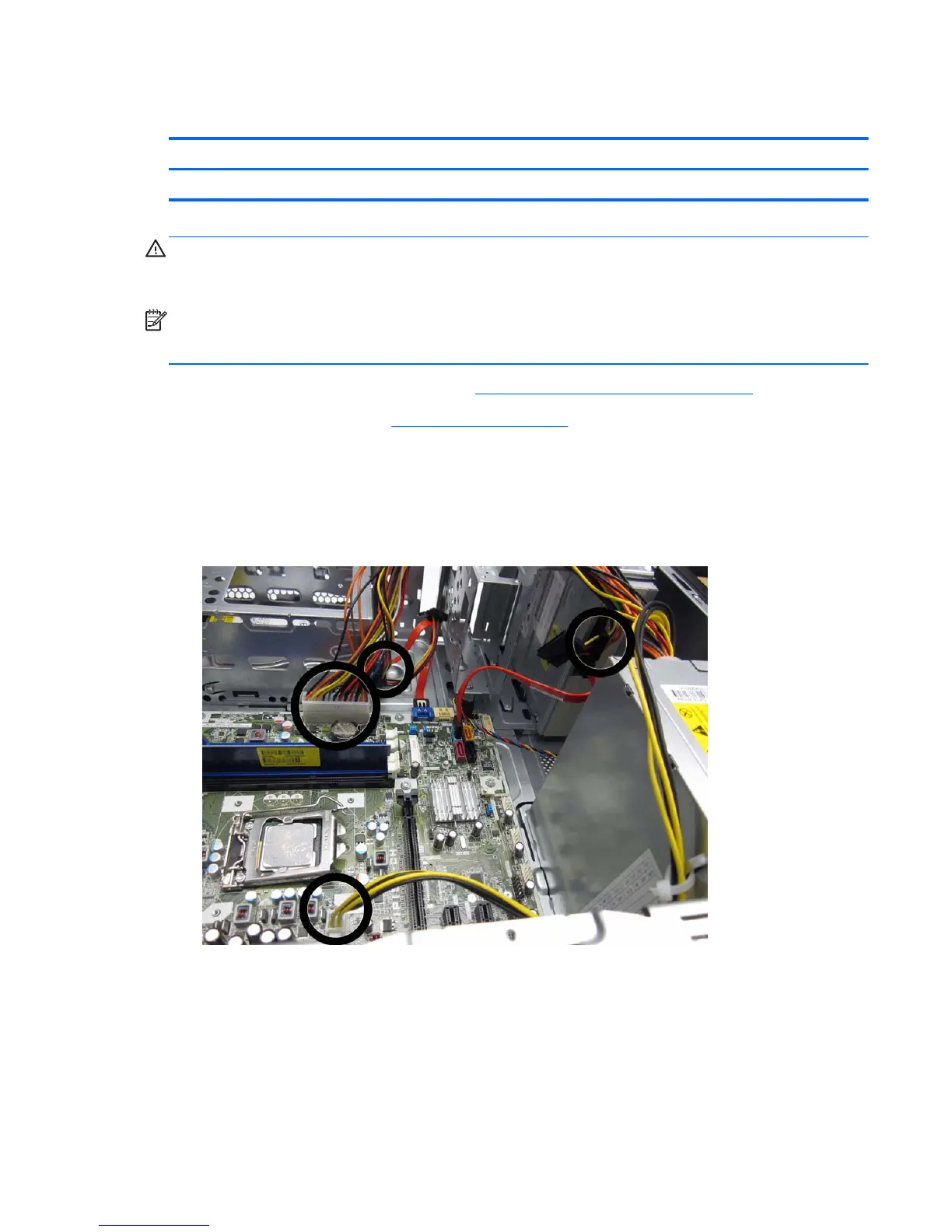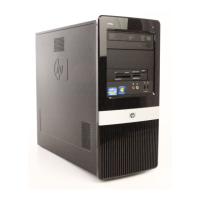Power Supply
Description Spare part number
Power supply, 300W 656721-001
WARNING! Voltage is always present on the system board when the computer is plugged into an
active AC outlet. To avoid possible personal injury and damage to the equipment the power cord
should be disconnected from the computer and/or the AC outlet before opening the computer.
NOTE: When installing a new power supply, be sure to set the red switch to the setting (230 V or
115 V) appropriate for the country in which the computer is used. Spare power supplies normally
arrive set for 230 V.
1. Prepare the computer for disassembly (Preparation for Disassembly on page 46).
2. Remove the access panel (
Access Panel on page 47).
3. Lay the computer on its side with the rear facing toward you.
4. Disconnect all power cables from the mass storage devices and from the system board. The
following image points out power connectors in a system with one hard drive and one optical
drive. System configuration may vary.
Figure 7-47 Power supply connectors and cables
Power Supply 95
