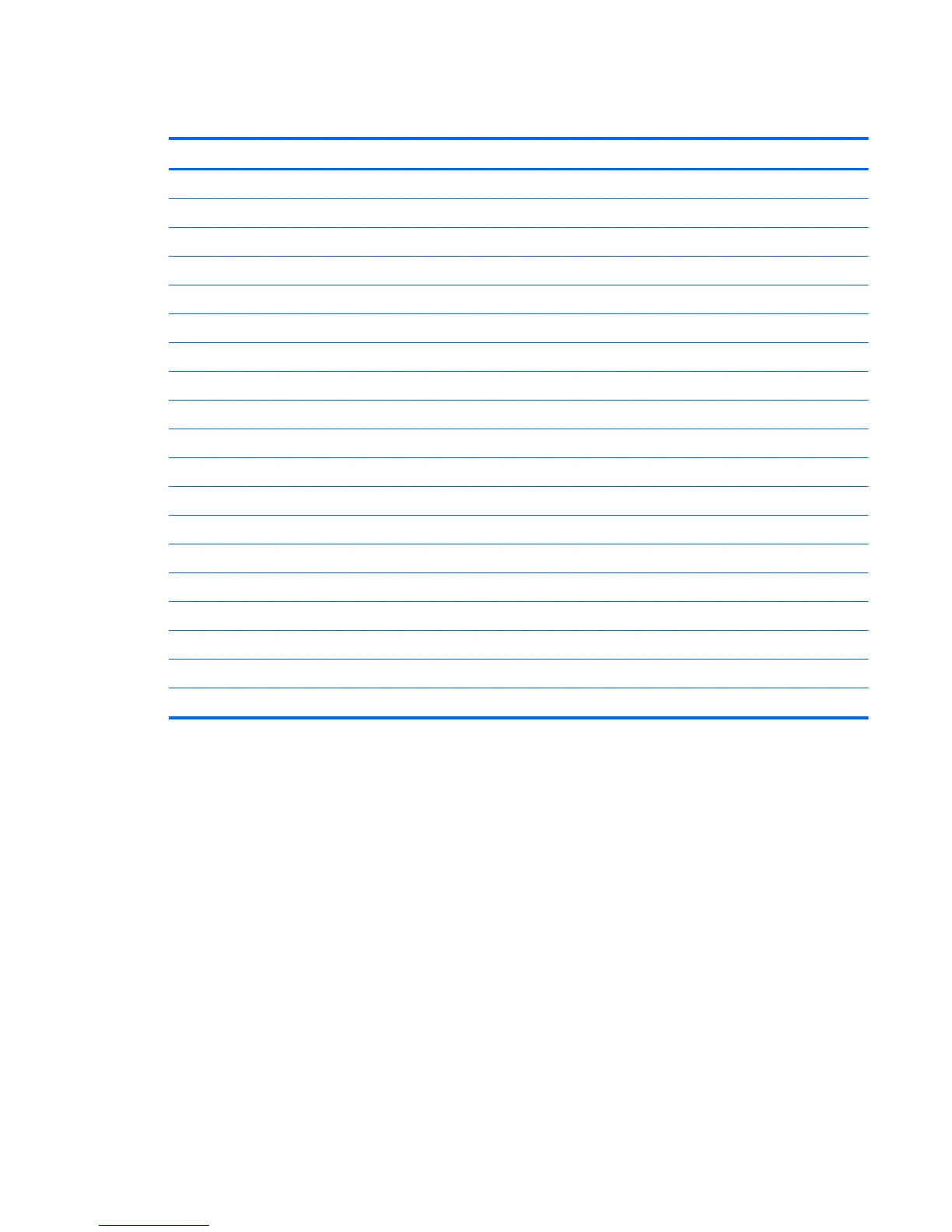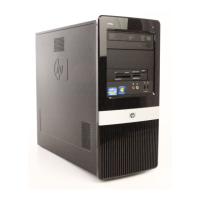Drives
Description Spare part number
16X SATA DVD±RW drive 581600-001
Blu-ray BD-RW SuperMulti DL Drive with LightScribe for use in 7300/7500 models 617030-001
Bezel, optical drive 657852-001
3-TB, 5400-rpm SATA hard drive 668149-001
2 TB, 7200 rpm SATA hard drive 616608-001
2-TB, 5400-rpm SATA hard drive 613210-001
1.5 TB, 7200 rpm SATA hard drive 613209-001
1.5-TB, 5400-rpm SATA hard drive 652272-001
1 TB, 7200 rpm SATA hard drive, 6G 636930-001
1 TB, 7200 rpm SATA hard drive, 3G 621418-001
750 GB, 7200 rpm SATA hard drive, 6G 639363-001
750 GB, 7200 rpm SATA hard drive, 3G 632938-001
500 GB, 7200 rpm SATA hard drive, 6G 636929-001
500 GB, 7200 rpm SATA hard drive, 3G 621421-001
320 GB, 7200 rpm SATA hard drive, 2.5-inch, 6G 636928-001
320 GB, 7200 rpm SATA hard drive, 2.5-inch, 3G 621420-001
256-GB solid-state drive 661842-001
128-GB solid-state drive 665961-001
120-GB solid-state drive 661841-001
The computer supports up to five drives that may be installed in various configurations.
This section describes the procedure for replacing or upgrading the storage drives. A Torx T-15
screwdriver is needed to remove and install the guide screws on a drive.
Drives 67
