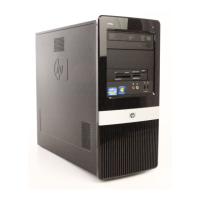7. Push the left side of the assembly down slightly (1), and then push the assembly into the
computer (2).
Figure 8-30 Disengaging the front USB assembly
8. Remove the assembly from the computer.
To install the front USB assembly, reverse the removal procedure.
128 Chapter 8 Removal and Replacement Procedures Small Form Factor (SFF) Chassis

