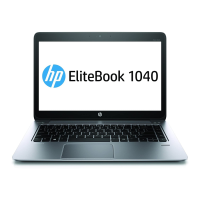Remove the solid-state drive:
1. Remove the solid-state drive shield.
The solid-state drive shield is included in the Bracket Kit, spare part number N09030-001.
2. Thoroughly clean the thermal material from the surfaces of the solid-state drive and the solid-state
drive shield each time the solid-state drive shield is removed. Replacement thermal material
is included with the solid-state drive shield spare part kit. The following illustration shows the
replacement thermal material locations.
A thermal pad is used on the solid-state drive (1) and on the solid-state drive shield area (2) that
services it.
3. Remove the Phillips M2.0 × 2.5 screw (1) that secures the drive to the computer.
Solid-state drive
49

