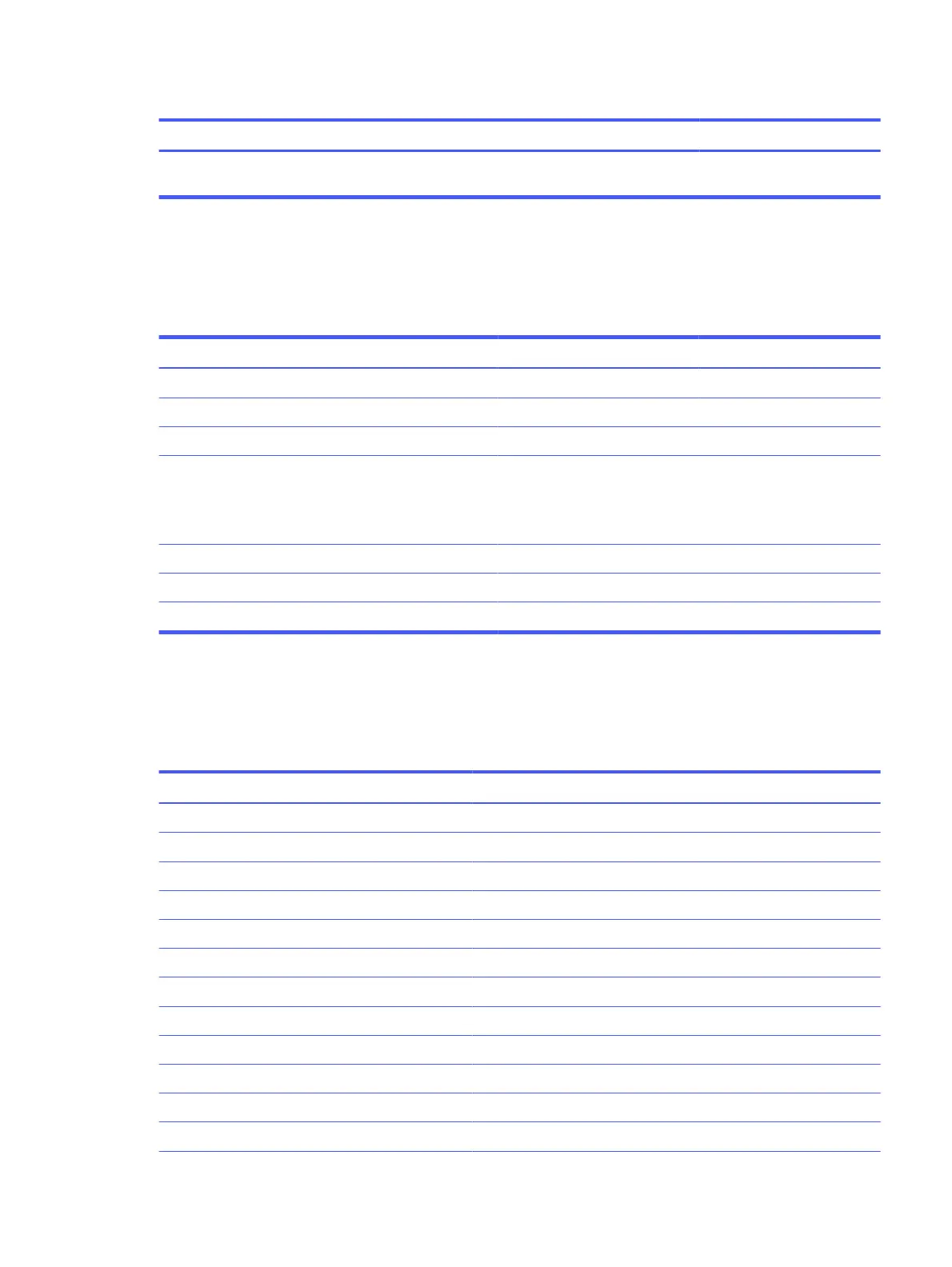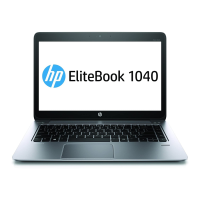Table 9-1 Computer specifications (continued)
Metric U.S.
NOTE: Applicable product safety standards specify thermal limits for plastic surfaces. The device operates well within this
range of temperatures.
Display specifications
This section provides specifications for your display.
Table 9-2 Display specifications
Metric U.S.
Active diagonal size 35.6 cm 14.0 in
Resolution 1920 × 1200
Surface treatment Antiglare
Brightness 1000 nits
400 nits
250 nits
Viewing angle UWVA
Backlight WLED + LBL
Display panel interface eDP 1.2 + PSR
Solid-state drive specifications
This section provides specifications for your solid-state drives.
Table 9-3
Solid-state drive specifications
256 GB* 512 GB* 1 TB*
Dimensions
Height 1.0 mm 1.0 mm 1.0 mm
Length 50.8 mm 50.8 mm 50.8 mm
Width 28.9 mm 28.9 mm 28.9 mm
Weight < 10 g < 10 g < 10 g
Interface type PCIe PCIe PCIe
Ready time, maximum (to not busy) 1.0 ms < 1.0 ms 1.0 ms
Access times, logical 0.1 ms 0.1 ms 0.1 ms
Transfer rate
Sequential read up to 2150 MBps up to 2150 MBps up to 2150 MBps
Random read Up to 300,000 IOPs Up to 300,000 IOPs Up to 300,000 IOPs
Sequential write up to 1550 MBps up to 1550 MBps up to 1550 MBps
Display specifications 85
