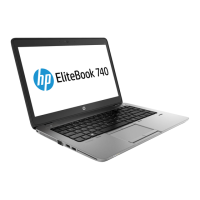10 Backup and recovery in Windows 8.1 ......................................................................................................... 119
Backing up your information ............................................................................................................................. 119
Performing a system recovery .......................................................................................................................... 119
Using the Windows recovery tools ................................................................................................. 120
Using f11 recovery tools ................................................................................................................. 120
Using Windows 8.1 operating system media (purchased separately) .......................................... 121
Using Windows Refresh or Windows Reset .................................................................................... 122
Using HP Software Setup ................................................................................................................ 122
11 Backup and recovery in Windows 7 ............................................................................................................ 123
Creating recovery media and backups .............................................................................................................. 123
Guidelines ........................................................................................................................................ 124
Creating recovery media with HP Recovery Disc Creator ............................................................... 124
Creating recovery media .............................................................................................. 124
Backing up your information .......................................................................................................... 124
Performing a system recovery .......................................................................................................................... 125
Using the Windows recovery tools ................................................................................................. 125
Using f11 recovery tools (select models only) ............................................................................... 127
Using Windows 7 operating system media .................................................................................... 127
12 Backing up, restoring, and recovering in Ubuntu ........................................................................................ 129
Creating a restore image ................................................................................................................................... 129
Creating restore image on DVDs ..................................................................................................... 129
Creating a restore image on a USB device ...................................................................................... 130
Restoring the original factory state ............................................................................................... 130
Backing up your data files ................................................................................................................................. 132
Restoring your data files ................................................................................................................................... 133
13 Specifications .......................................................................................................................................... 135
Computer specifications–HP EliteBook 745 models ........................................................................................ 135
Computer specifications–HP EliteBook 755 models ........................................................................................ 136
35.6 cm (14.0 in) HD SVA display specifications ............................................................................................... 138
35.6 cm (14.0 in) HD+ SVA display specifications ............................................................................................. 139
35.6 cm (14.0 in) FHD, UWVA display specifications ........................................................................................ 140
39.6 cm (15.6 in) HD SVA display specifications ............................................................................................... 141
39.6 cm (15.6 in) FHD SVA display specifications ............................................................................................. 142
Hard drive specifications ................................................................................................................................... 143
Solid-state drive specifications ........................................................................................................................ 144
x ENWW
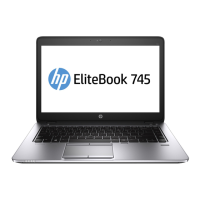
