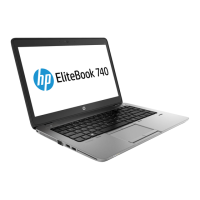Using MultiBoot ................................................................................................................................................. 102
About the boot device order ........................................................................................................... 102
Choosing MultiBoot preferences .................................................................................................... 102
Setting a new boot order in Computer Setup .............................................................. 102
Dynamically choosing a boot device using the f9 prompt ........................................... 103
Setting a MultiBoot Express prompt ............................................................................ 103
Entering MultiBoot Express preferences ..................................................................... 104
Using HP PC Hardware Diagnostics (UEFI) (select models only) ...................................................................... 104
Downloading HP PC Hardware Diagnostics (UEFI) to a USB device ............................................... 105
8 Computer Setup (BIOS) and HP PC Hardware Diagnostics (UEFI) in Windows 7 ................................................. 107
Using Computer Setup ....................................................................................................................................... 107
Starting Computer Setup ................................................................................................................ 107
Navigating and selecting in Computer Setup ................................................................................. 107
Restoring factory settings in Computer Setup ............................................................................... 108
Updating the BIOS ........................................................................................................................... 108
Determining the BIOS version ...................................................................................... 109
Downloading a BIOS update ......................................................................................... 109
Using MultiBoot ................................................................................................................................................. 110
About the boot device order ........................................................................................................... 110
Choosing MultiBoot preferences .................................................................................................... 110
Setting a new boot order in Computer Setup .............................................................. 110
Dynamically choosing a boot device using the f9 prompt ........................................... 111
Setting a MultiBoot Express prompt ............................................................................ 111
Entering MultiBoot Express preferences ..................................................................... 112
Using HP PC Hardware Diagnostics (UEFI) (select models only) ...................................................................... 112
Downloading HP PC Hardware Diagnostics (UEFI) to a USB device ............................................... 112
9 Using Setup Utility (BIOS) and System Diagnostics in Ubuntu ........................................................................ 115
Starting Setup Utility ......................................................................................................................................... 115
Using Setup Utility ............................................................................................................................................. 115
Changing the language of Setup Utility .......................................................................................... 115
Navigating and selecting in Setup Utility ....................................................................................... 115
Displaying system information ...................................................................................................... 116
Restoring factory default settings in Setup Utility ........................................................................ 116
Exiting Setup Utility ........................................................................................................................ 116
Using HP PC Hardware Diagnostics (UEFI) ........................................................................................................ 116
Downloading HP PC Hardware Diagnostics (UEFI) to a USB device ............................................... 117
ENWW ix
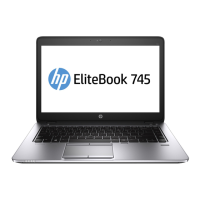
