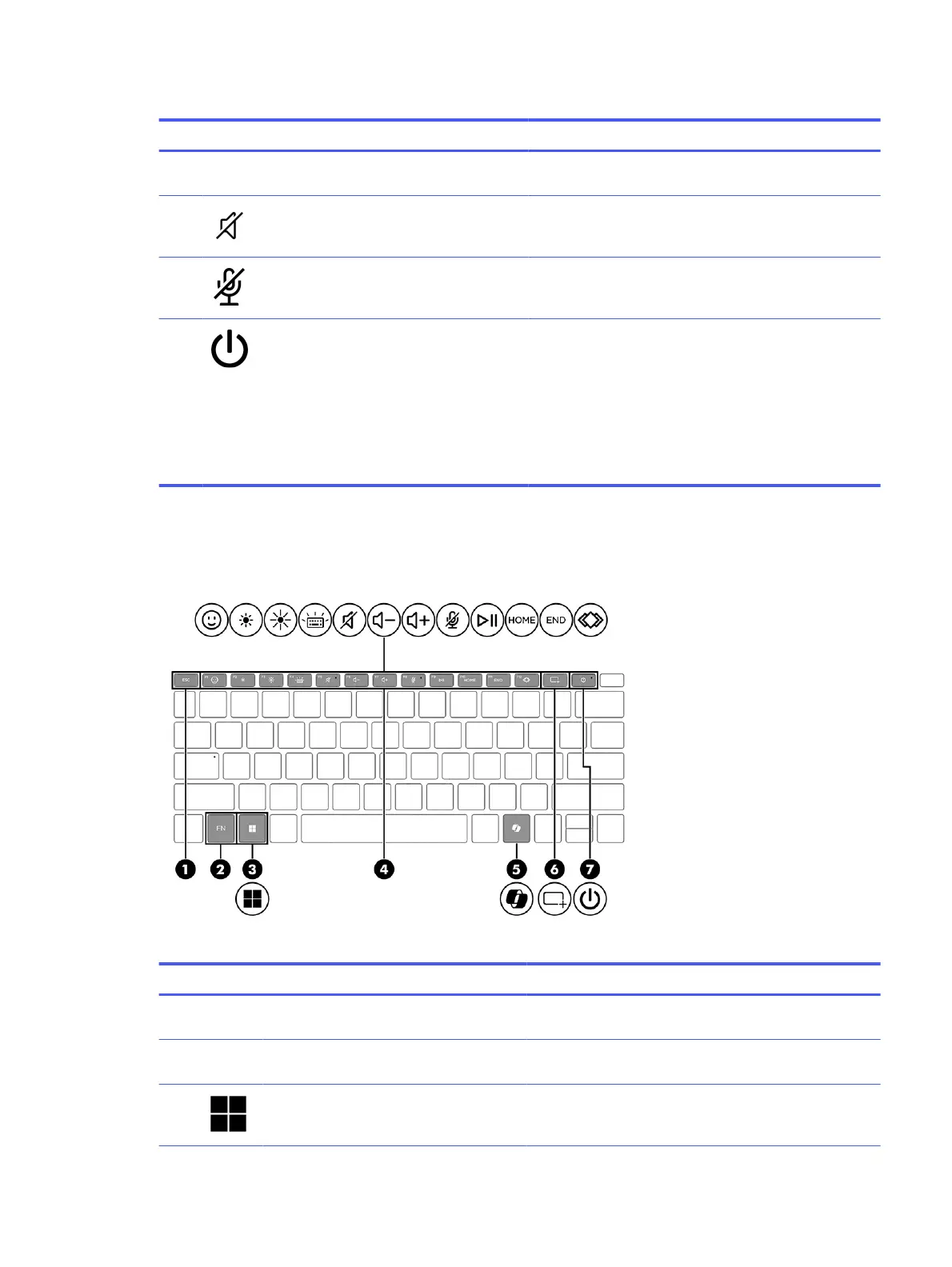Table 2-5 Lights and their descriptions
Component Description
(1) Caps lock light On: Caps lock is on, which switches the key input to all capital
letters.
(2) Mute light ● On: Computer sound is off.
● Off: Computer sound is on.
(3) Microphone mute light ● On: Microphone is off.
● Off: Microphone is on.
(4) Power light ● On: The computer is on.
● Blinking (select products only): The computer is in
the Sleep state, a power-saving state. The computer
shuts off power to the display and other unnecessary
components.
● Off: Depending on your computer model, the computer
is off, in Hibernation, or in Sleep. Hibernation is the
power-saving state that uses the least amount of power.
Special keys
Identify the special keys.
Table 2-6
Special keys and their descriptions
Component Description
(1) esc key Displays system information when pressed in combination
with the fn key.
(2) fn key Executes specific functions when pressed in combination
with another key.
(3) Windows key Opens the Start menu.
Special keys 11
