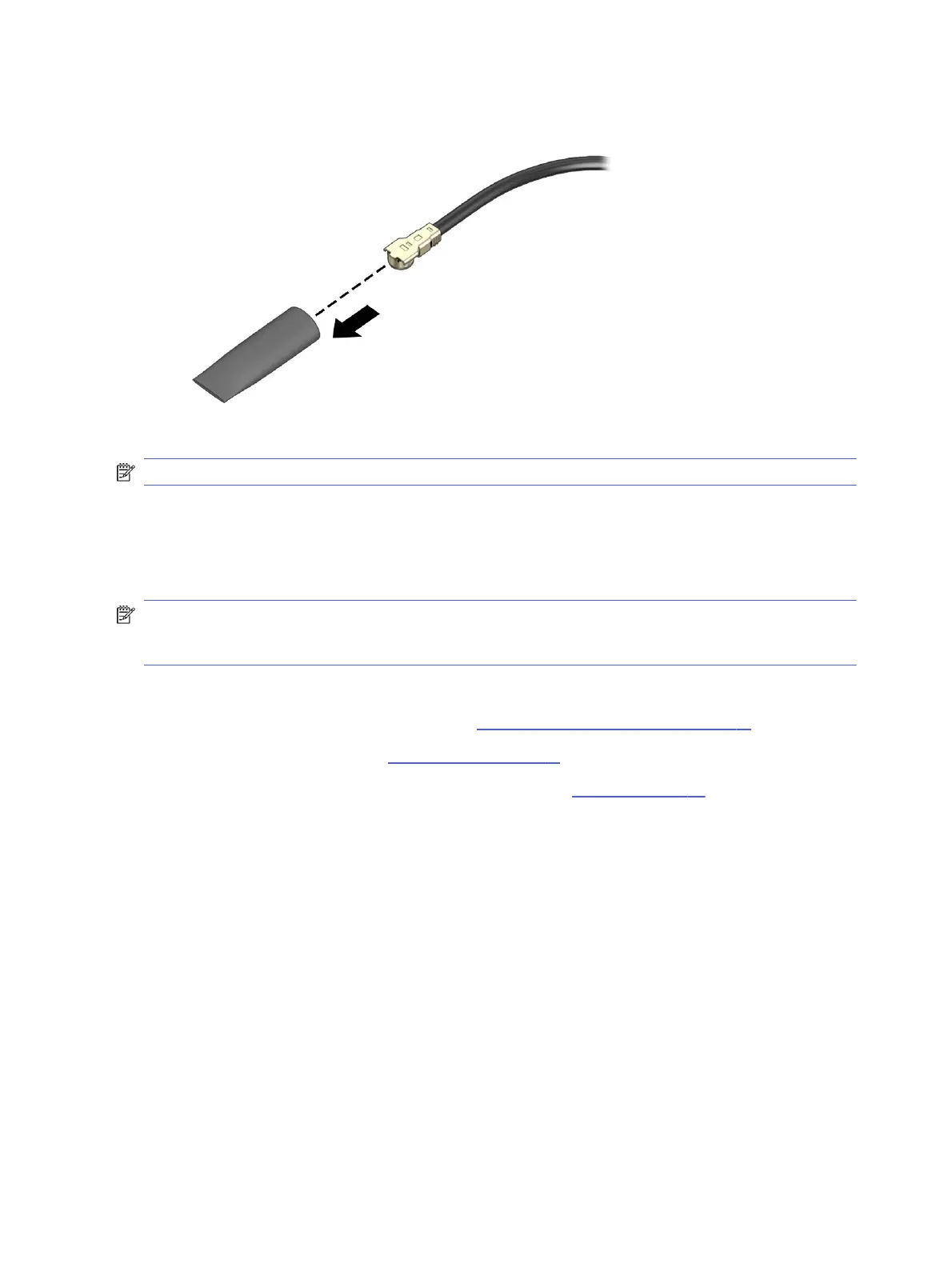7. If the WLAN antenna is not connected to the terminal on the WLAN module, install a protective
sleeve on the antenna connector, as shown in the following illustration.
To replace the WLAN module, reverse the removal procedures.
NOTE: The WLAN module is designed with a notch to prevent incorrect insertion.
OLED board cable (applicable only to computer models equipped with an OLED
display assembly)
To remove the OLED board cable, use this procedure and illustration.
NOTE: The OLED board spare part kit does not include the OLED board cable. The OLED board cable
is included with the display panel cable for use on computer models equipped with an OLED display
assembly, spare part number N91017-001.
Before removing the OLED board cable, follow these steps:
1. Prepare the computer for disassembly (see Preparation for disassembly on page 31).
2. Remove the bottom cover (see Bottom cover on page 31).
3. Disconnect the battery cable from the system board (see Battery on page 33).
Remove the OLED board cable:
1. Release the ZIF connector (1) the display panel cable is connected to, and then disconnect the
display panel cable from the system board.
2. Disconnect the OLED board cable (2) from the OLED board.
3. Release the OLED board cable from the retention clips (3) that are built into the fan.
38
Chapter 5 Removal and replacement procedures for authorized service provider parts
