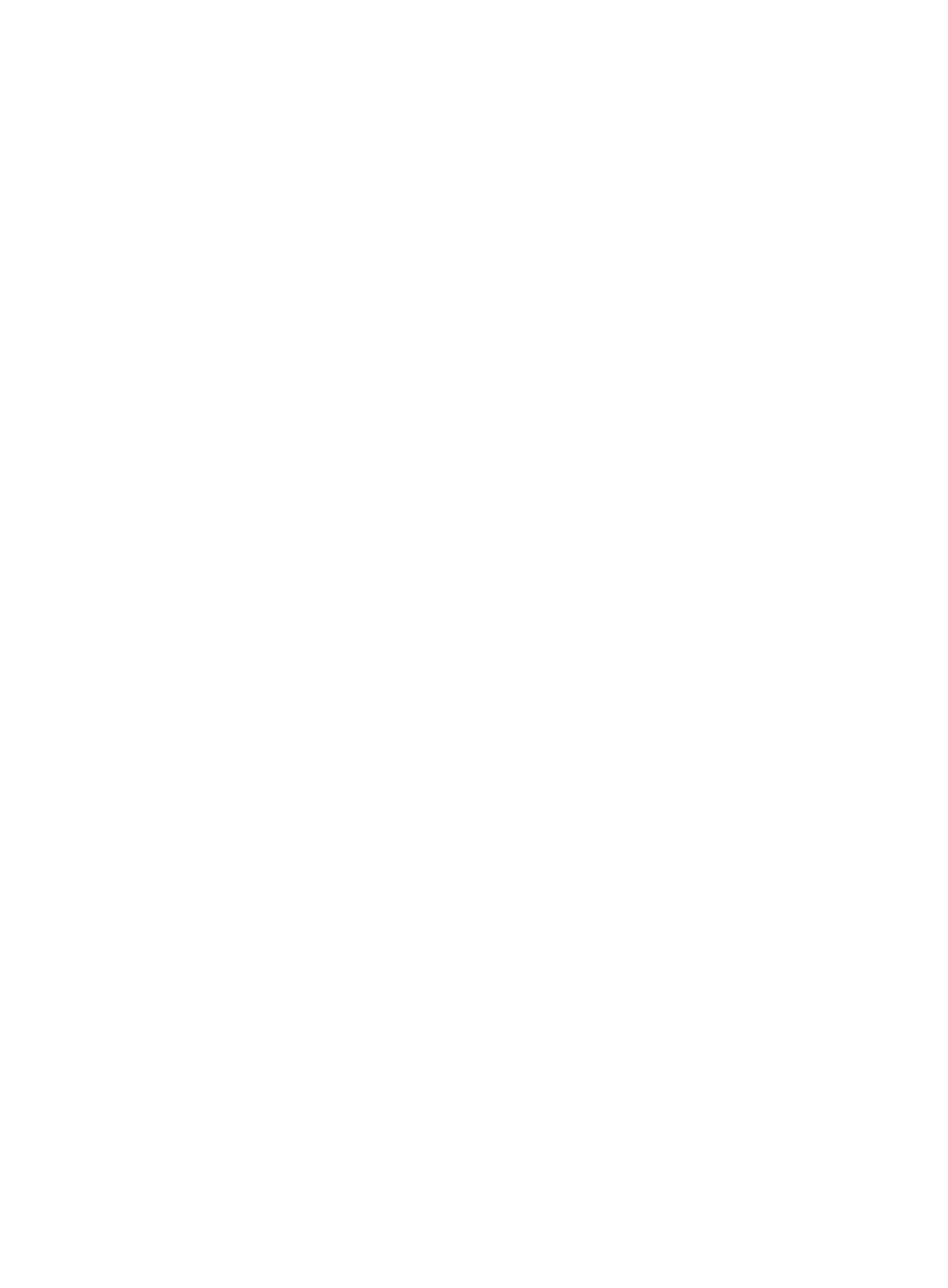148
[SwitchA-Ten-GigabitEthernet1/0/1] lldp enable
[SwitchA-Ten-GigabitEthernet1/0/1] lldp tlv-enable dot1-tlv dcbx
# Apply QoS policy DCBX to the outgoing traffic of Ten-GigabitEthernet 1/0/1.
[SwitchA-Ten-GigabitEthernet1/0/1] qos apply policy DCBX outbound
[SwitchA-Ten-GigabitEthernet1/0/1] quit
# Enable LLDP and DCBX TLV advertising on interface Ten-GigabitEthernet 2/0/1.
[SwitchA] interface ten-gigabitethernet 2/0/1
[SwitchA-Ten-GigabitEthernet2/0/1] lldp enable
[SwitchA-Ten-GigabitEthernet2/0/1] lldp tlv-enable dot1-tlv dcbx
# Apply QoS policy DCBX to the outgoing traffic of Ten-GigabitEthernet 2/0/1.
[SwitchA-Ten-GigabitEthernet2/0/1] qos apply policy DCBX outbound
[SwitchA-Ten-GigabitEthernet2/0/1] quit
4. Configure PFC:
# Configure interfaces Ten-GigabitEthernet 1/0/1 and Ten-GigabitEthernet 2/0/1 as follows:
{ Enable PFC in auto mode on the interfaces.
{ Enable PFC for 802.1p priority 3 on the interfaces.
{ Configure the interfaces to trust the 802.1p priority included in incoming packets.
[SwitchA] interface ten-gigabitethernet 1/0/1
[SwitchA-Ten-GigabitEthernet1/0/1] priority-flow-control auto
[SwitchA-Ten-GigabitEthernet1/0/1] priority-flow-control no-drop dot1p 3
[SwitchA-Ten-GigabitEthernet1/0/1] qos trust dot1p
[SwitchA-Ten-GigabitEthernet1/0/1] quit
[SwitchA] interface ten-gigabitethernet 2/0/1
[SwitchA-Ten-GigabitEthernet2/0/1] priority-flow-control auto
[SwitchA-Ten-GigabitEthernet2/0/1] priority-flow-control no-drop dot1p 3
[SwitchA-Ten-GigabitEthernet2/0/1] qos trust dot1p
[SwitchA-Ten-GigabitEthernet2/0/1] quit
# Configure interfaces Ten-GigabitEthernet 1/0/5 through Ten-GigabitEthernet 1/0/8 and
interfaces Ten-GigabitEthernet 2/0/5 through Ten-GigabitEthernet 2/0/8 as follows:
{ Enable PFC by force on the interfaces.
{ Enable PFC for 802.1p priority 3 on the interfaces.
{ Configure the interfaces to trust the 802.1p priority included in incoming packets.
[SwitchA] interface ten-gigabitethernet 1/0/5
[SwitchA-Ten-GigabitEthernet1/0/5] priority-flow-control enable
[SwitchA-Ten-GigabitEthernet1/0/5] priority-flow-control no-drop dot1p 3
[SwitchA-Ten-GigabitEthernet1/0/5] qos trust dot1p
[SwitchA-Ten-GigabitEthernet1/0/5] quit
[SwitchA] interface ten-gigabitethernet 1/0/6
[SwitchA-Ten-GigabitEthernet1/0/6] priority-flow-control enable
[SwitchA-Ten-GigabitEthernet1/0/6] priority-flow-control no-drop dot1p 3
[SwitchA-Ten-GigabitEthernet1/0/6] qos trust dot1p
[SwitchA-Ten-GigabitEthernet1/0/6] quit
[SwitchA] interface ten-gigabitethernet 1/0/7
[SwitchA-Ten-GigabitEthernet1/0/7] priority-flow-control enable
[SwitchA-Ten-GigabitEthernet1/0/7] priority-flow-control no-drop dot1p 3
[SwitchA-Ten-GigabitEthernet1/0/7] qos trust dot1p