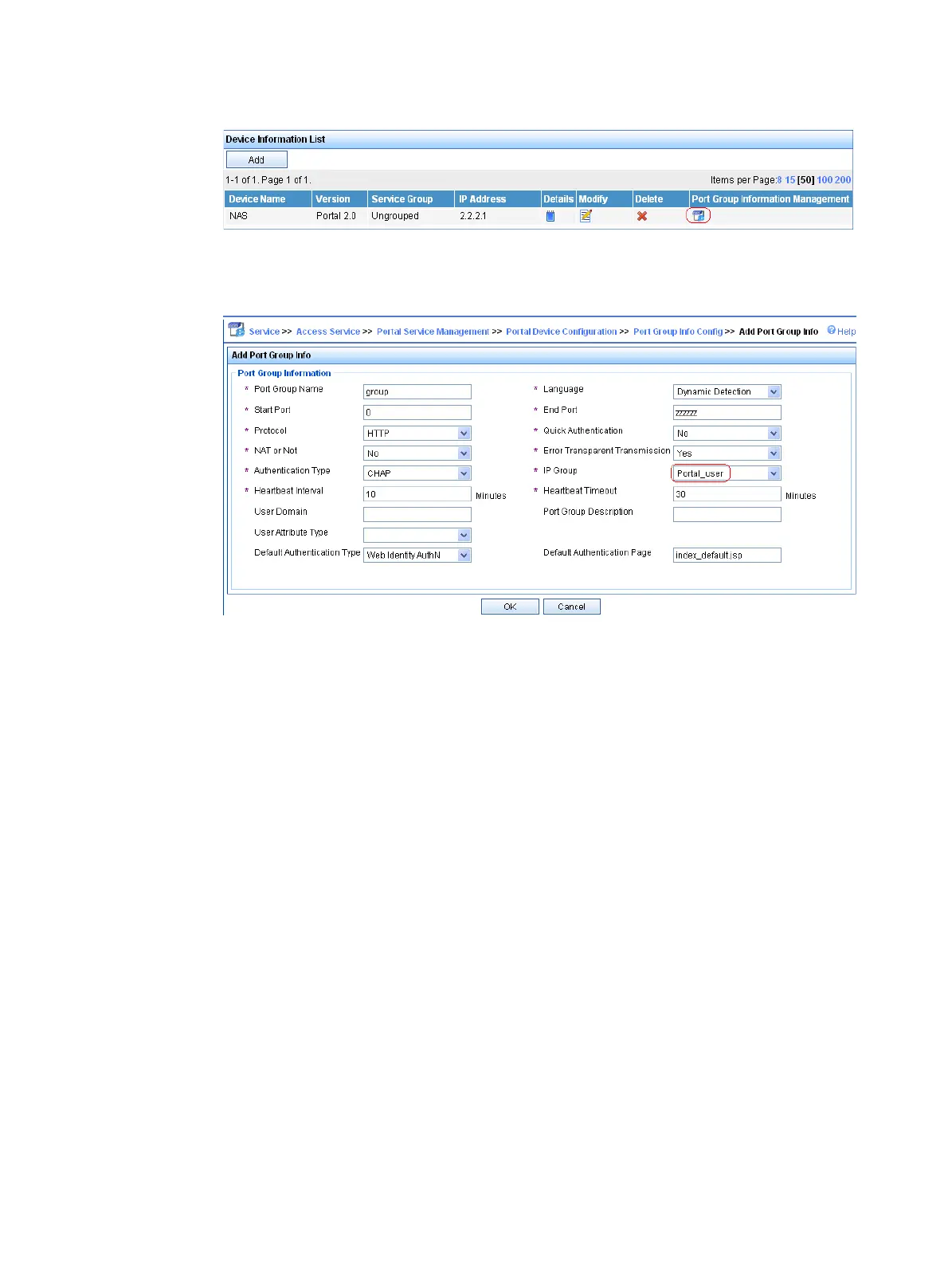165
Figure 60 Device list
b. Click Add to enter the page shown in Figure 61.
Figure 61 Port group configuration
c. Enter the port group name.
d. Select the configured IP address group.
The IP address used by the user to access the network must be within this IP address group.
e. User default values for other parameters.
f. Click OK.
5. Select Access Service > Service Parameters > Validate System Configuration from the navigation
tree to validate the configurations.
Configuring the portal authentication server on IMC PLAT 5.0
In this example, the portal server runs on IMC PLAT 5.0(E0101) and IMC UAM 5.0(E0101).
1. Configure the portal authentication server:
a. Log in to IMC and click the Service tab.
b. Select User Access Manager > Portal Service Management > Server from the navigation tree to
enter the portal server configuration page, as shown in Figure 62.
c. Configu
re the portal server heartbeat interval and user heartbeat interval.
d. Use the default settings for other parameters.
e. Click OK.