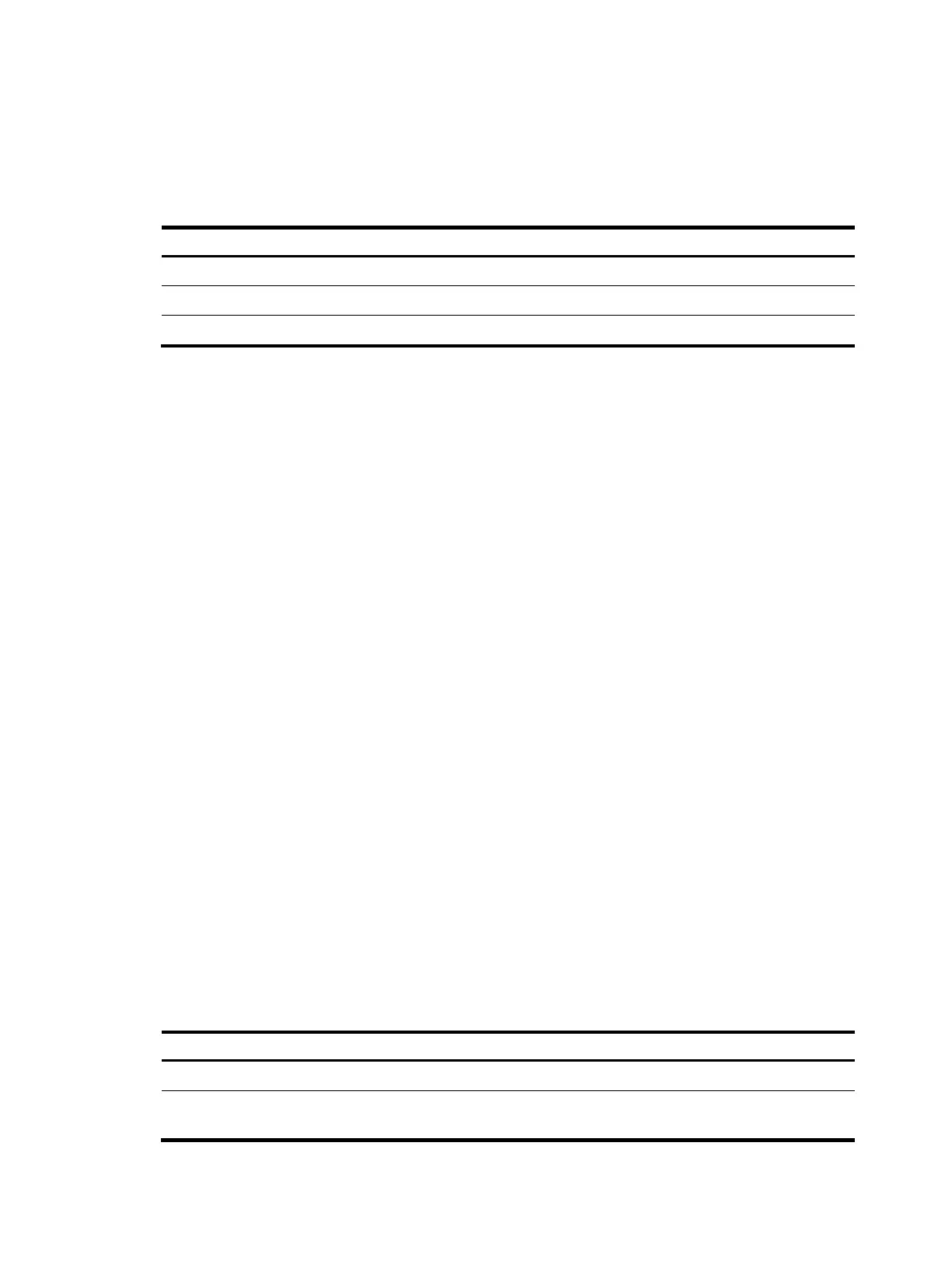19
You can configure a password control attribute in system view, user group view, or local user view.
A password control attribute with a smaller effective range has a higher priority. For more
information about password management and global password configuration, see "Configuring
password c
ontrol."
Local user configuration task list
Tasks at a
lance
(Required.) Configuring local user attributes
(Optional.) Configuring user group attributes
(Optional.) Displaying and maintaining local users and local user groups
Configuring local user attributes
When you configure local user attributes, follow these guidelines:
• When you use the password-control enable command to globally enable the password control
feature, local user passwords are not displayed.
• You can configure authorization attributes and password control attributes in local user view or user
group view. The setting in local user view takes precedence over the setting in user group view.
• Configure authorization attributes according to the application environments and purposes.
Support for authorization attributes depends on the service types of users.
{ For LAN and portal users, only the following authorization attributes are effective: acl,
user-profile, and vlan.
{ For Telnet and terminal users, only the authorization attribute idle-cut and user-role is effective.
{ For HTTP and HTTPS users, only the authorization attribute user-role is effective.
{ For SSH users, only the authorization attributes idle-cut, user-role and work-directory are
effective.
{ For FTP users, only the following authorization attributes are effective: user-role and
work-directory.
{ For other types of local users, no authorization attribute is effective.
• Configure the location binding attribute based on the service types of users.
{ For 802.1X users, specify the 802.1X-enabled Layer 2 Ethernet interfaces through which the
users access the device.
{ For MAC authentication users, specify the MAC authentication-enabled Layer 2 Ethernet
interfaces through which the users access the device.
{ For portal users, specify the portal-enabled interfaces through which the users access the device.
Specify the Layer 2 Ethernet interfaces if portal is enabled on VLAN interfaces and the portal
roaming enable command is not configured.
To configure local user attributes:
Ste
Command
Remarks
1. Enter system view.
system-view N/A
2. Add a local user and enter
local user view.
local-user user-name [ class
{ manage | network } ]
By default, no local user exists.
