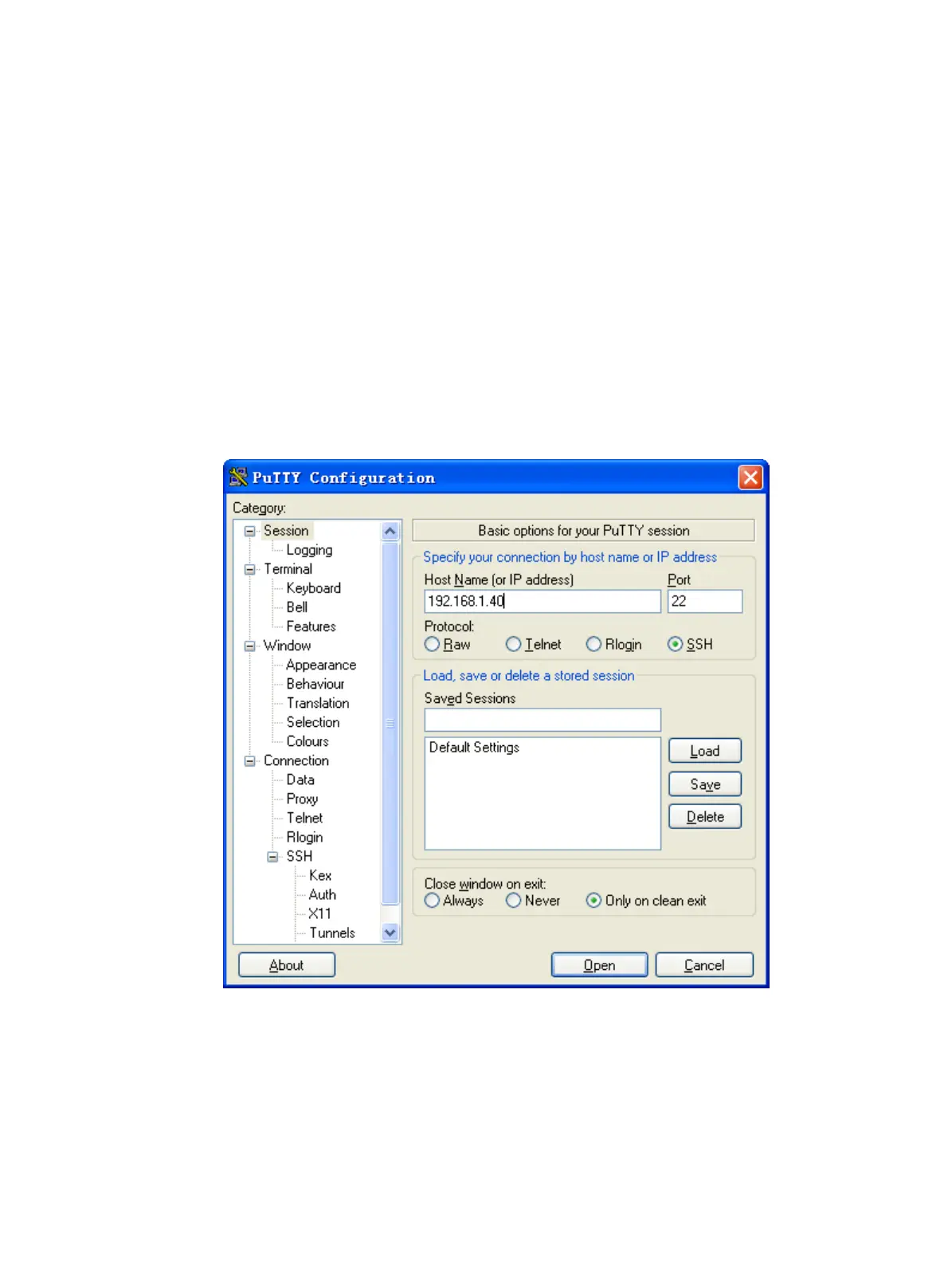319
[Switch-luser-manage-client001] service-type ssh
# Assign the user role network-admin to the user.
[Switch-luser-manage-client001] authorization-attribute user-role network-admin
[Switch-luser-manage-client001] quit
# Create an SSH user client001. Specify the service type as stelnet and the authentication method
as password for the user.
[Switch] ssh user client001 service-type stelnet authentication-type password
2. Establish a connection to the Stelnet server:
There are different types of Stelnet client software, such as PuTTY and OpenSSH. This example
uses an Stelnet client that runs PuTTY version 0.58.
To establish a connection to the Stelnet server:
a. Launch PuTTY.exe to enter the interface shown in Figure 88.
b. In the Host Na
me (or IP address) field, enter the IP address 192.168.1.40 of the Stelnet server.
Figure 88 Specifying the host name (or IP address)
c. Click Open to connect to the server.
If the connection is successfully established, the system notifies you to enter the username and
password. After entering the username (client001 in this example) and password (aabbcc in this
example), you can enter the CLI of the server.
