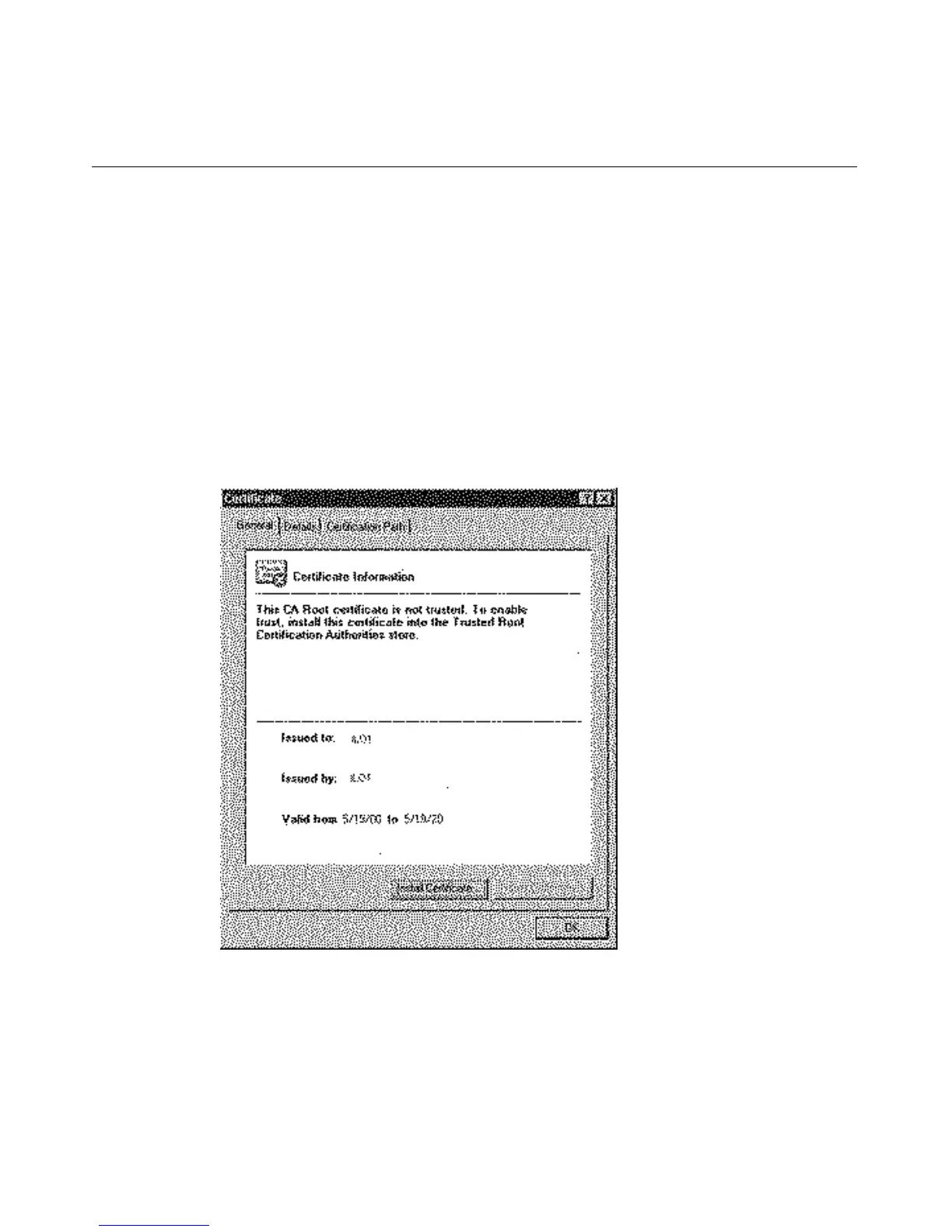Using iLO 41
2. In the Security Alert window:
− Click Yes to continue to the login screen of iLO. The alert message
appears each time that you access the iLO management processor in a
browser.
− Click No to return to the Welcome screen of iLO.
− Click View Certificate to display the certificate information. Installing
the default certificate onto the browser prevents the security alert
message from being displayed in the future.
To install the certificate, proceed to step 3. If you choose not to install the
certificate, proceed to step 4.