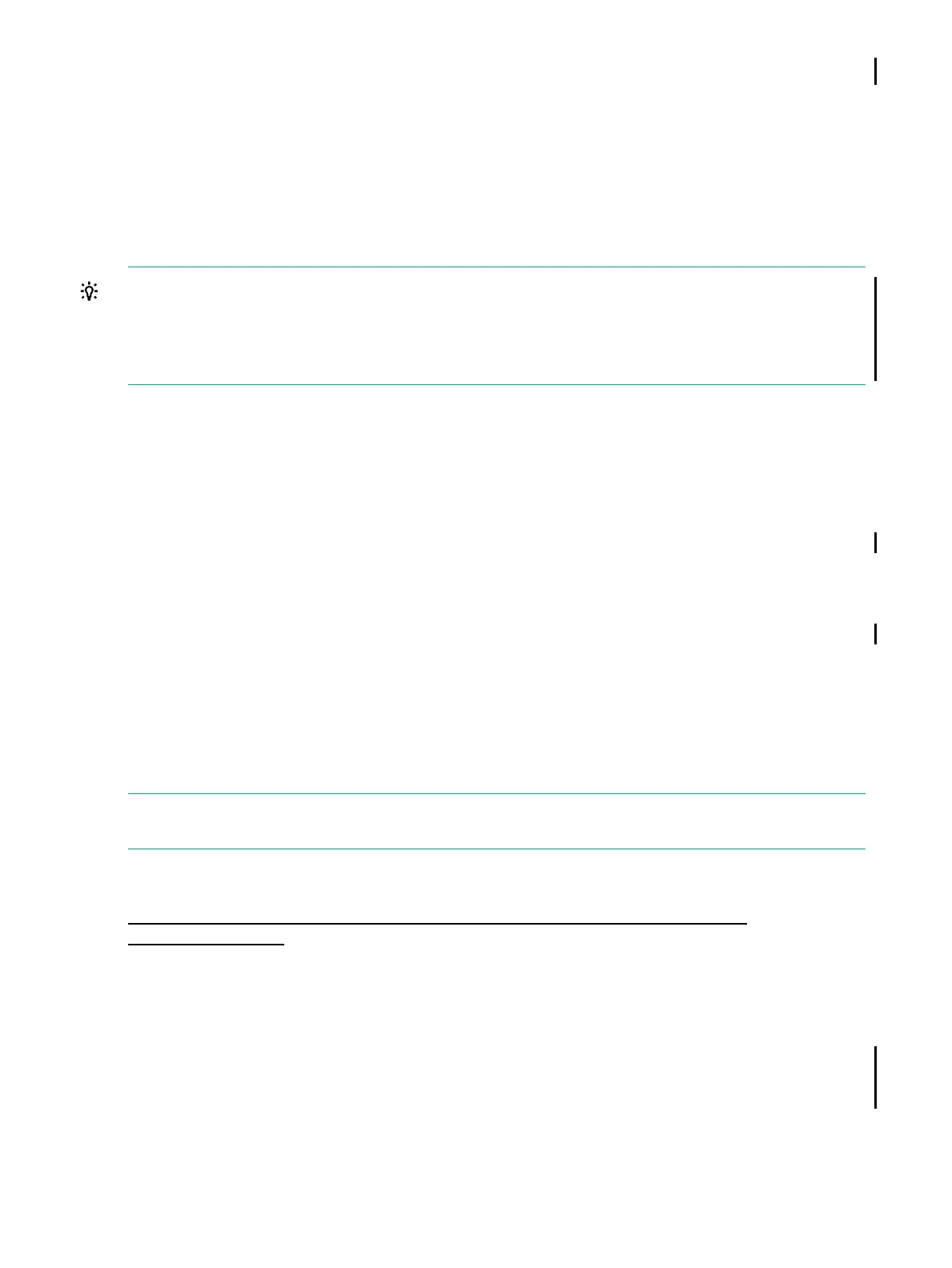Technical Document for NS2300 Systems
Each new NS2300 includes a detailed Technical Document that serves as the connection map
for the system and which describes:
• Rack included with the system and each enclosure installed in the rack
• Rack U location at the bottom edge of each enclosure
• Each cable with source, destination, connector type, cable part number, and connection
labels
TIP: It is important to retain all NS2300 system records in an Installation Document Packet,
including the Technical Document for your system and any configurations forms. To add CLIM
configuration forms to your Installation Document Packet, have your service provider copy the
forms from the CLuster I/O Module (CLIM) Installation and Configuration Manual and the Versatile
I/O Manual (for IP or Telco CLIM-related configurations).
NS2300 Standard and Optional Hardware
• “Blade Element (rx2800 i4) ” (page 10)
• “Versatile I/O (VIO) Enclosure ” (page 10)
• “CLuster I/O Modules (CLIMs) ” (page 11)
• “SAS Disk Enclosure” (page 16)
• “Maintenance Switch” (page 18)
• “System Console ” (page 18)
• “UPS and ERM (Optional)” (page 18)
• “Enterprise Storage System — ESS (Optional)” (page 19)
Blade Element (rx2800 i4)
The rx2800 i4 server is adapted for use as an AC-powered blade element in the NS2300 system.
Each blade element contains an Intel® Itanium® processor with one core enabled and a ServerNet
PCI adapter card to provide connectivity to the ServerNet fabrics.
NOTE: NS2300 blade elements cannot be mixed with NS2400 blade elements in the same
system.
For details about the rx2800 i4 server, see the HPE Integrity rx2800 i4 Server User Service Guide
at:
http://h20566.www2.hpe.com/portal/site/hpsc/public/psi/manualsResults/?
sp4ts.oid=5330448
Versatile I/O (VIO) Enclosure
Two VIO enclosures, one required for each ServerNet fabric, provide Gigabit Ethernet networking
and I/O connectivity as shown in Figure 2 (page 25).
For more information on VIO enclosure connections, have your service provider refer to the
Technical Document, the Versatile I/O Manual, and the NonStop Hardware NS2100 and NS2300
Hardware Installation Manual.
10 NS2300 System Overview
