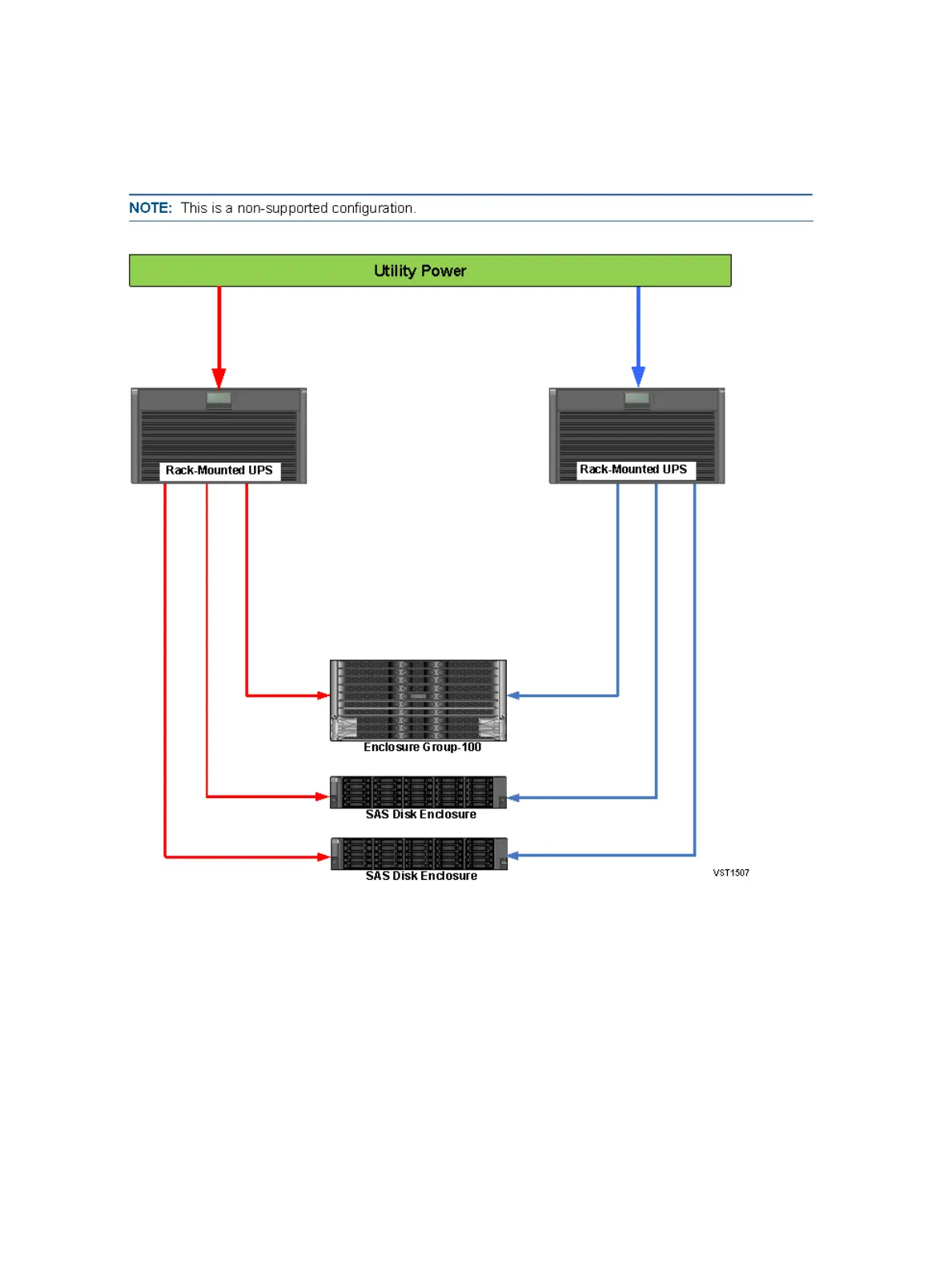NonStop i System With Two Rack-Mounted UPS in Parallel
Figure 21 shows an example of a non-supported configuration in a NonStop i system with the
left PDUs connected to a rack-mounted UPS, and the right PDUs connected to a different
rack-mounted UPS. In this configuration, OSM manages and monitors the rack-mounted UPSs.
Figure 21 NonStop System With Two Rack-Mounted UPS in Parallel
OSM has the capability to monitor both UPSs, but it does not have the logic to initiate the controlled
shutdown of the I/O operations and processors when utility power fails in this configuration.
• If the utility power is not restored before both rack-mounted UPSs shut down, any data in
the NonStop i system disk drive write cache that has not been transferred to the disk drive
media is lost.
If you want to extend the UPS battery runtime, Hewlett Packard Enterprise recommends adding
the Extended Runtime Modules (ERMs) to the UPS.
74 UPS and Data Center Power Configurations
