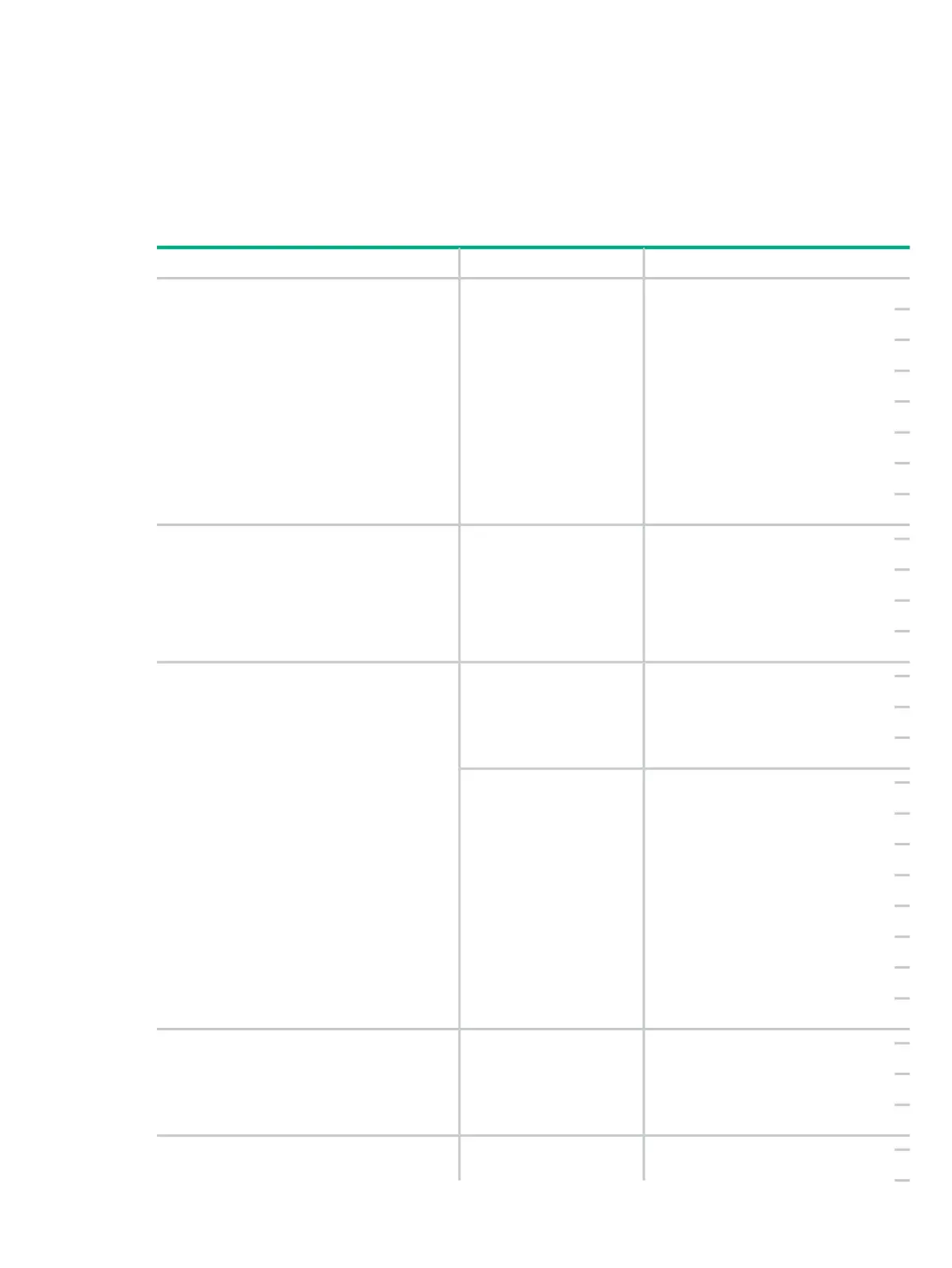A Cables
Cable Types, Connectors, Length Restrictions, and Product IDs
The following table lists supported cables.
Although a considerable cable length can exist between the modular enclosures in the system,
Hewlett Packard Enterprise recommends that cable length between each of the enclosures be
as short as possible.
ConnectorsCable TypeConnection From...
LC to LCMMFVIO enclosure to:
Blade element (ServerNet-to-processor port)
IP, Telco, Storage CLIM (ServerNet fabric
ports)
MTP to MTPMMFVIO enclosure to VIO enclosure (cross-link
connection)
RJ-45 to RJ-45CAT 5e UTPCopper Ethernet ports on IP CLIM, Telco CLIM,
or VIO enclosure to RJ45 patch panel
RJ-45 to RJ-45CAT 6 UTP
RJ-45 to RJ-45CAT 5e UTPMaintenance LAN interconnect
RJ-45 to RJ-45CAT 6 UTPMaintenance LAN interconnect
Cable Types, Connectors, Length Restrictions, and Product IDs 59
