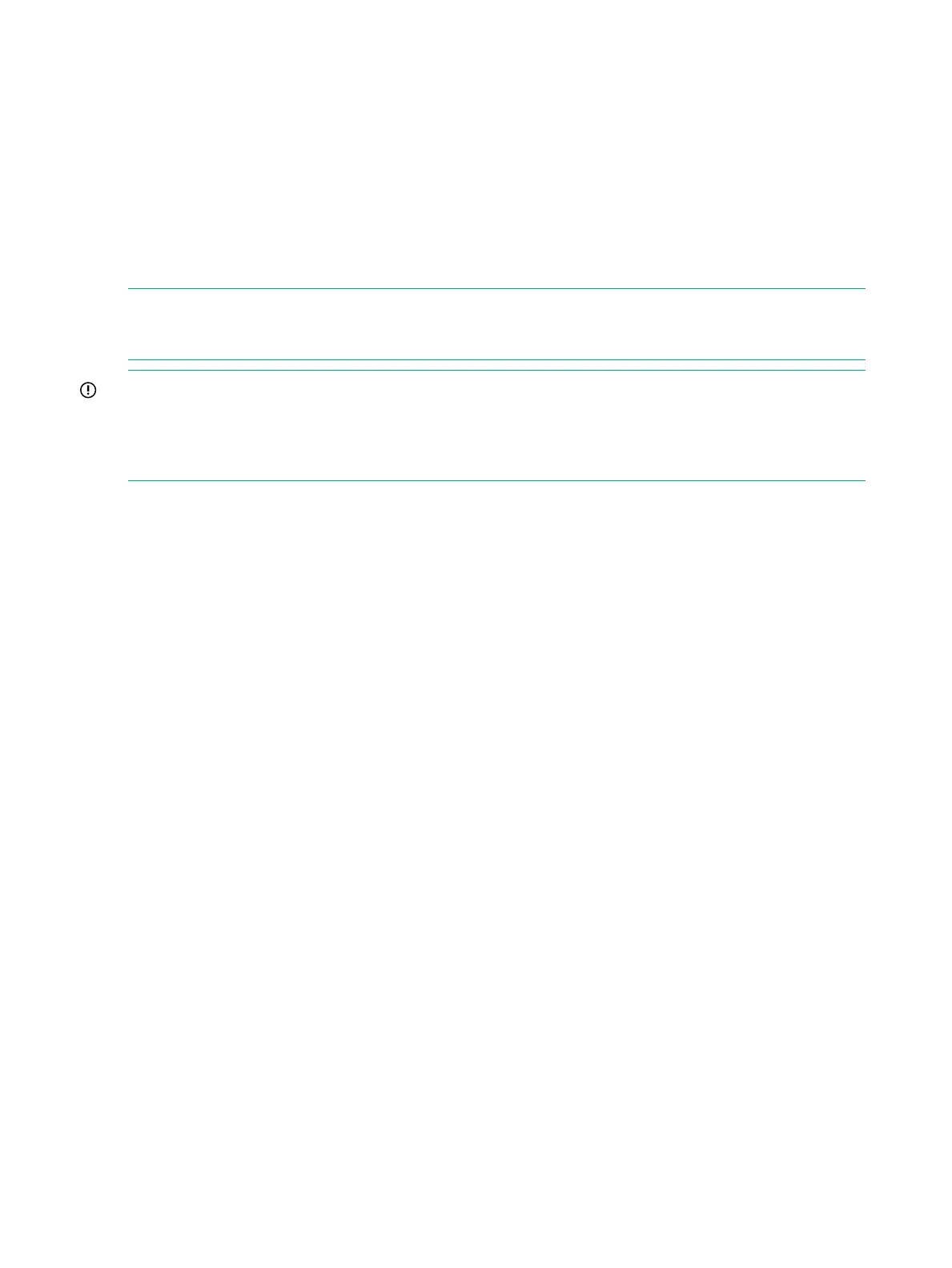C UPS and Data Center Power Configurations
This appendix provides examples of UPS and data center power configurations, and:
• Specifies the UPS configurations supported on the NonStop system including the
recommended UPS configuration for when the disk drive write cache is enabled.
• Identifies the non-supported UPS configurations that should not be used with the NonStop
system when the disk drive write cache is enabled.
• Explains why some configurations are not supported.
• Informs you of what you must do to prevent data loss.
NOTE: All example UPS configuration illustrations in this appendix show NonStop BladeSystem
hardware, but these configurations are supported on all NonStop platforms and can be used with
single-phase and three-phase UPS.
IMPORTANT: You must change the ride-through time for a Hewlett Packard
Enterprise-supported UPS from the manufacturing default setting to an appropriate value for
your system. During installation of a NS2300 system or HPE UPS, your service provider can
refer to the "Setting the Ride-Through Time and Configuring for Maximized Runtime" procedure
in the NonStop i NS2100 and NS2300 Hardware Installation Manual for these instructions.
Supported UPS Configurations
These are the supported UPS configurations for a NonStop i System:
• “NonStop i System With a Fault-Tolerant Data Center” (page 65)
• “NonStop i System With a Rack-Mounted UPS” (page 66)
• “SAS Disk Enclosures With a Rack-Mounted UPS” (page 67)
64 UPS and Data Center Power Configurations
