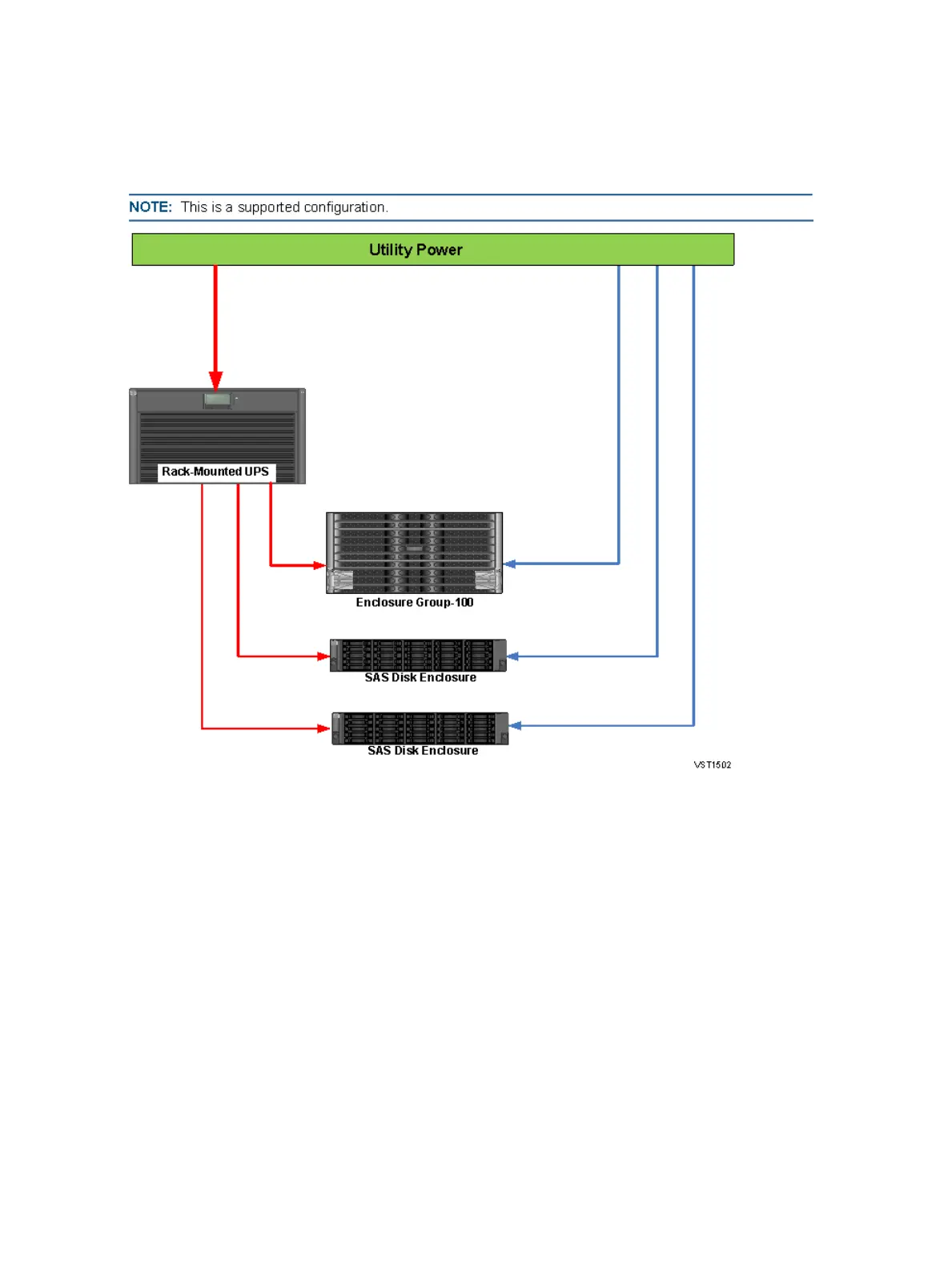NonStop i System With a Rack-Mounted UPS
Figure 16 shows an example of a supported configuration in a NonStop i system with the left
PDUs connected to one or more rack-mounted UPS, and the right PDUs connected directly to
the utility power. The rack-mounted UPS is connected to the utility power.
Figure 16 NonStop System With a Rack-Mounted UPS
When OSM detects that one power rail is running on UPS and the other power rail has lost power,
OSM logs an event indicating the beginning of the configured ride-through time period. OSM
monitors if AC power is restored before the ride-through period ends.
• If AC Power is restored before the ride-through period ends, the ride-through countdown
terminates and OSM does not take further steps to prepare for an outage.
• If AC Power is not restored before the ride-through periods ends, OSM broadcasts a
PFAIL_SHOUT command to all processors (the processor running OSM being the last one
in the queue) to shut down the system ServerNet routers and processors. The PFAIL_SHOUT
command enables disk writes for data that is in transit through controllers and disks to
complete.
66 UPS and Data Center Power Configurations
