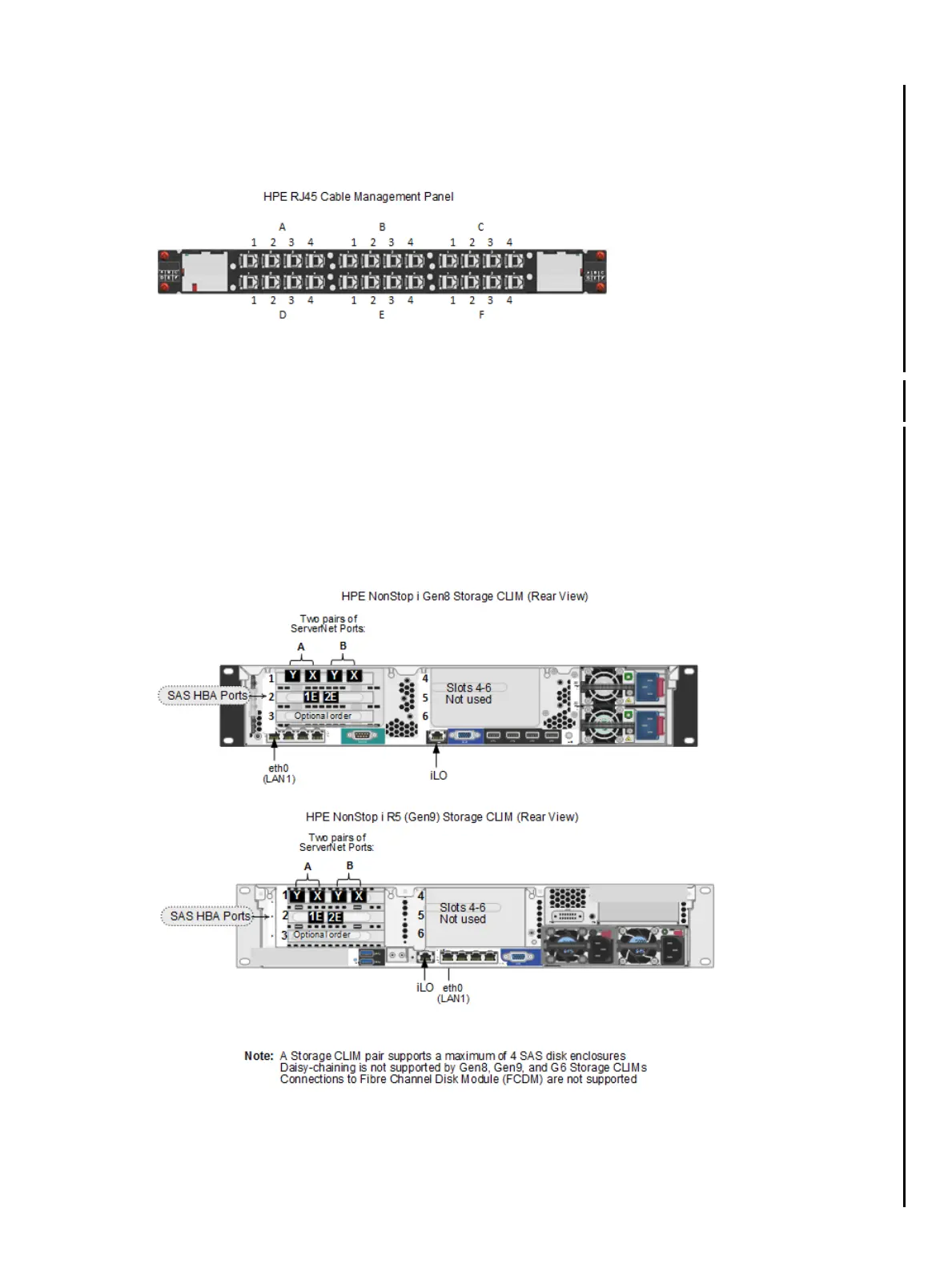RJ45 Cable Management
A Cable Management panel is used for the RJ45 connections to the Networking CLIMs and is
preinstalled in all new systems to provide easy access to customer-usable interfaces. Service
providers, refer to the Technical Document and the CLuster I/O (CLIM) Installation and
Configuration Guide (H06.16+, J06.04+).
Storage CLIM
The Storage CLIM functions as an I/O adapter for the system and supports SAS disk drives and
SAS tapes and optionally ESS and FC tape devices via 3 PCIe HBA slots:
Characteristics of NonStop i Storage CLIMs (Gen8 and Gen9)HBA in Slot
HBA (part of base configuration) provides the ServerNet fabric connections1
2 SAS HBA with two 6 Gbps SAS ports or
FC HBA with two 8 Gbps FC ports (must be ordered)
Optional order of SAS HBA with two 6 Gbps SAS ports or FC HBA with 8 Gbps FC ports3
NS2300 Standard and Optional Hardware 15
