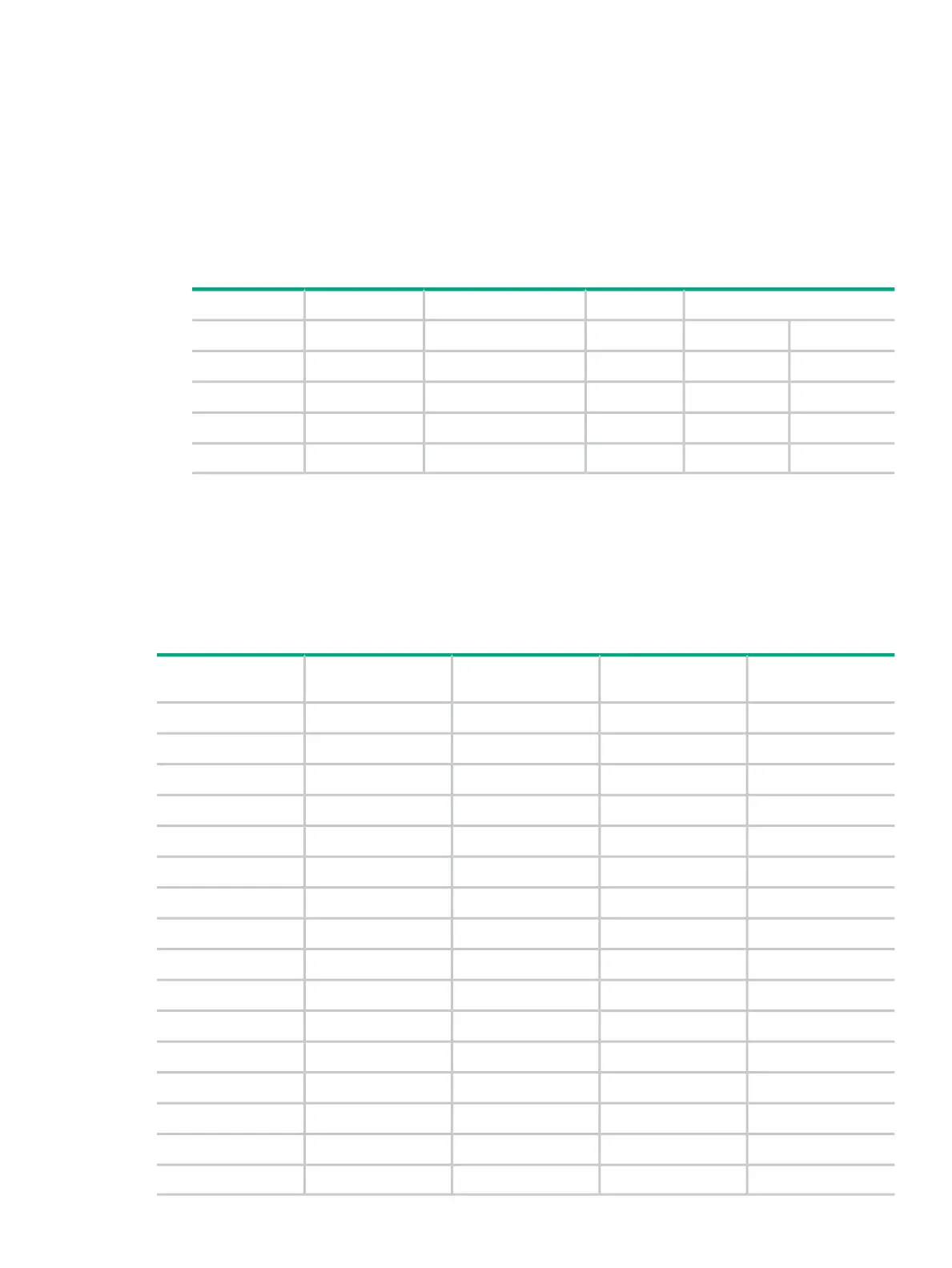B Default Startup Characteristics and Naming Conventions
Each NS2300 system uses “Default Naming Conventions” (page 62) and ships with the following
default startup characteristics:
$SYSTEM disks residing in SAS disk enclosures:
SAS Disk Enclosures
• Systems with only two Storage CLIM and two SAS disk enclosures with the disks in these
locations:
SAS Disk EnclosureCLIM Location
BayEnclosureSlotModuleGroupPath
1132100Primary
2132100Backup
3232100Mirror
4232100Mirror-Backup
• Configured system load paths
• Enabled command interpreter input (CIIN) function
If the automatic system load is not successful, additional paths for loading are available in the
boot task. Using one load path, the system load task attempts to use another path and keeps
trying until all possible paths have been used or the system load is successful. These 16 paths
are available for loading and are listed in the order of their use by the system load task:
ServerNet FabricDestination
Processor
Source DiskDescriptionLoad Path
X0$SYSTEM-PPrimary1
Y0$SYSTEM-PPrimary2
X0$SYSTEM-PBackup3
Y0$SYSTEM-PBackup4
X0$SYSTEM-MMirror5
Y0$SYSTEM-MMirror6
X0$SYSTEM-MMirror backup7
Y0$SYSTEM-MMirror backup8
X1$SYSTEM-PPrimary9
Y1$SYSTEM-PPrimary10
X1$SYSTEM-PBackup11
Y1$SYSTEM-PBackup12
X1$SYSTEM-MMirror13
Y1$SYSTEM-MMirror14
X1$SYSTEM-MMirror backup15
Y1$SYSTEM-MMirror backup16
61
