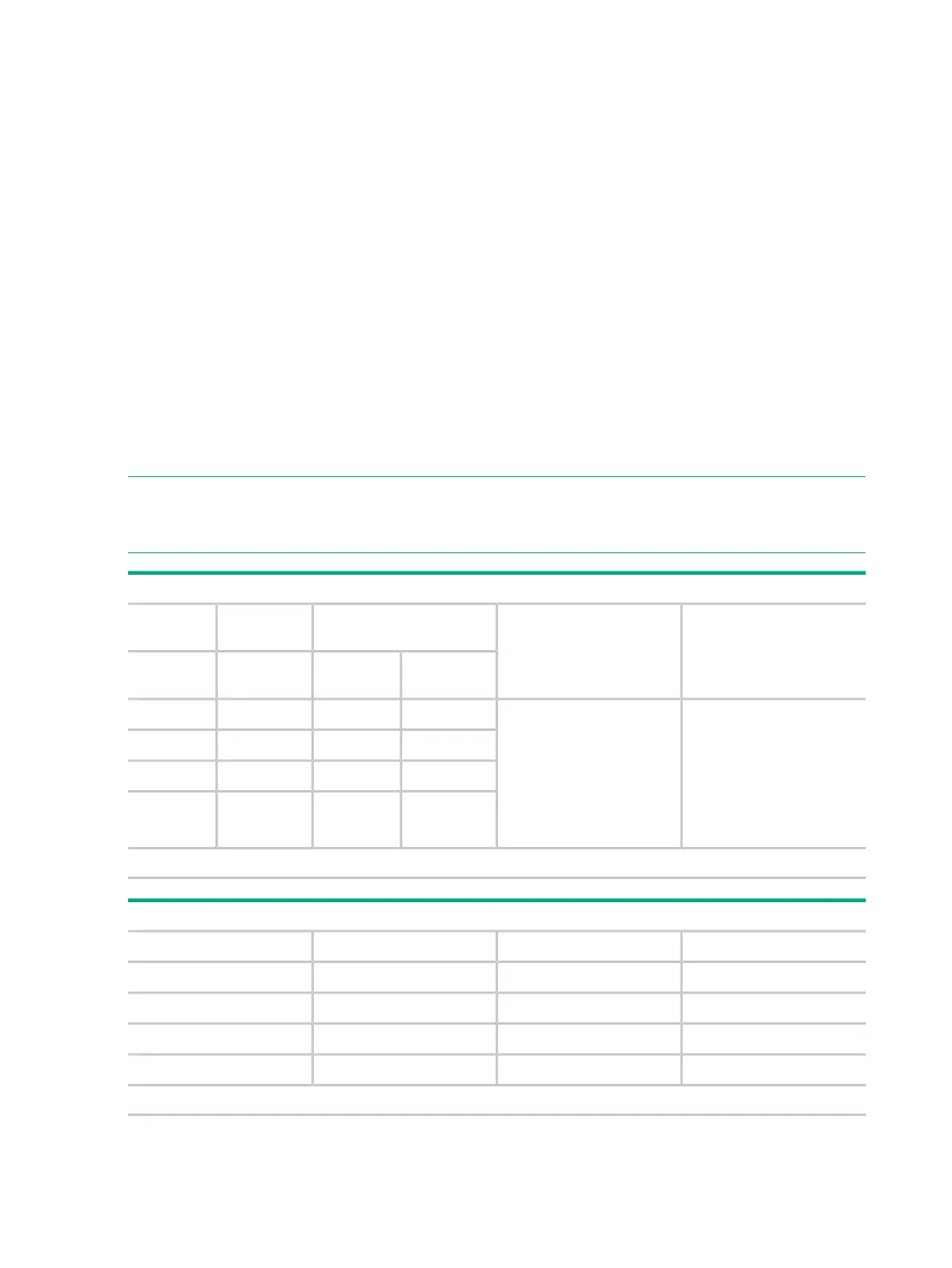• Slot:
In OSM Service Connection displays:◦
– 1 represents the ServerNet PCI adapter card.
The ServerNet PCI card is installed in the third PCI slot in the rx2800 i4.
– 3 and 4 represent the power supplies on the blade element.
OSM slot 3 represents power supply 1; OSM slot 4 represents power supply 2.
– 32 through 37 represent the fans on the blade element.
OSM slot 32 represents fan 1, OSM slot 33 represents fan 2, and so on.
◦ In the OSM Low-Level Link, 1 relates to the location of the processor. Because each
blade element contains only one processor, it is always located in slot 1.
Example: slot 1 = any processor in any blade element.
• Port: X and Y relate to the two ServerNet fabric ports in slot 1.
These tables show the default numbering for the blade elements of a NS2300 system when
blade elements are powered on and functioning:
NOTE: In OSM, if a blade element is not present or is powered off, processors might be
renumbered. For example, if processor 2 has been removed, processor 3 becomes processor
2 in OSM displays.
GMS Numbering Displayed in the OSM Service Connection:
Port (Slot 2 only)SlotModuleGroup*Processor
ID
ProcessorBlade
Element
X1, PCI adapter card.
(physical PCI slot 1)
10014000
Y
10114011
3 - 4, power supplies.
(physical power supplies 1
and 2)
10214022
10314033
32 - 37, fans (physical fans
1 through 6)
*In OSM, the term Blade Complex is used for the group.
GMS Numbering Displayed in the OSM Low-Level Link:
SlotModuleGroup*Processor ID
11004000
11014001
11024002
11034003
*In OSM, the term Blade Complex is used for the group.
22 Identifying NS2300 System Components
