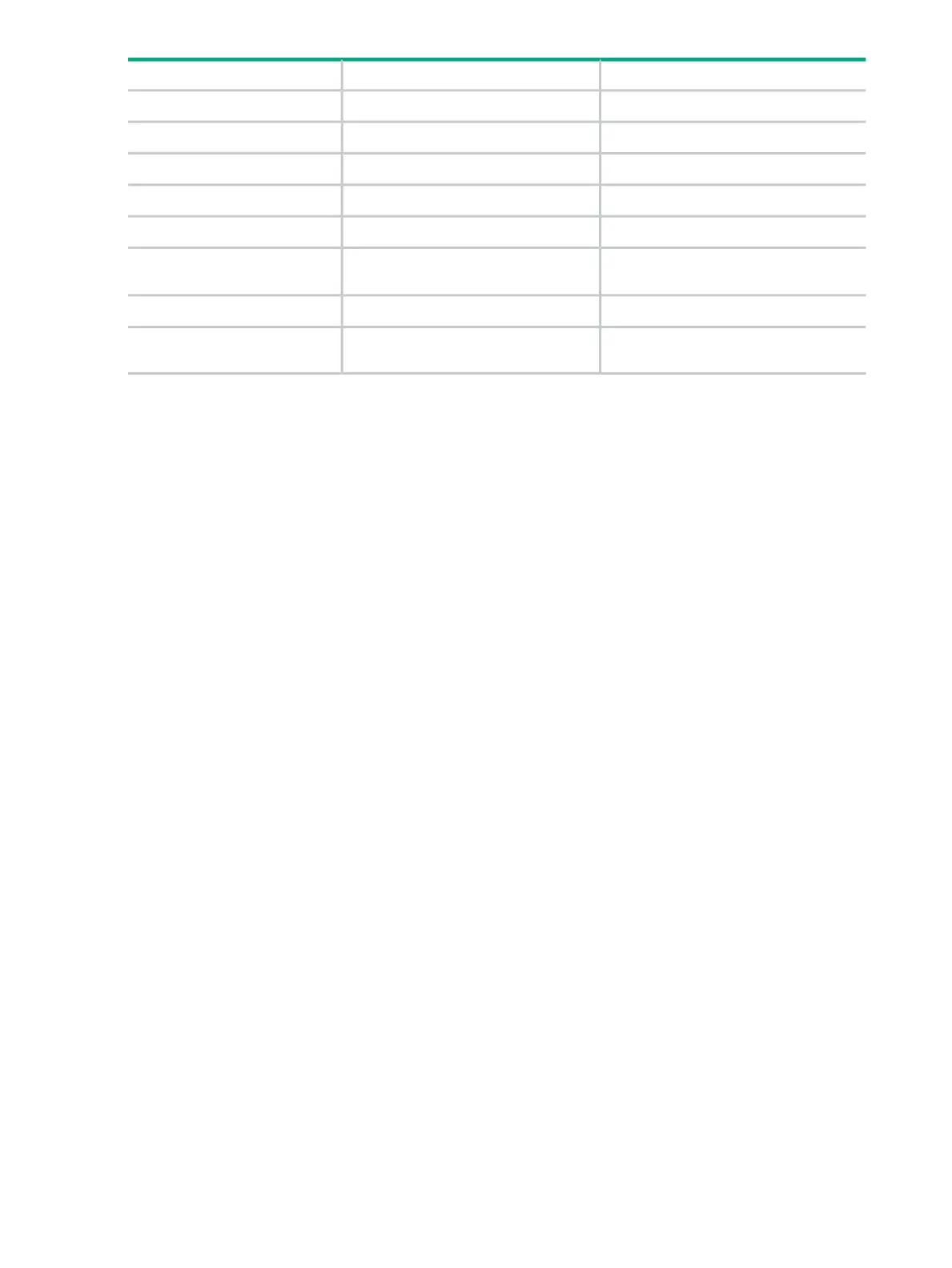ExampleNaming ConventionType of Object
$ZTCP1$ZTCPnumberMaintenance CIPSAM process
ZTCP1ZTCPnumberMaintenance provider
$ZTC0$ZTC numberIPDATA CIPSAM process
ZTC0$ZTC numberIPDATA provider
$ZTNP1$ZTNP numberMaintenance Telserv process
$ZTN0$ZTN numberNon-maintenance Telserv
process
$ZPRP1$ZPRPnumberListener process
$LSN0$LSN numberNon-maintenance Listener
process
Possible Values of Disk and Tape LUNs for NS7 Systems
The possible values of disk and tape LUN numbers depend on the type of the resource.
• For a SAS disk, the LUN number is calculated as base LUN + offset.
base LUN is the base LUN number for the SAS enclosure. Its value can be 100, 200, 300,
400, 500, 600, 700, 800, or 900, and should be numbered sequentially for each of the SAS
enclosures attached to the same CLIM.
offset is the bay (slot) number of the disk in the SAS enclosure.
• For an ESS disk, the LUN number is calculated as base LUN + offset.
base LUN is the base LUN number for the ESS port. Its value can be 1000, 2000, 3000,
4000, 5000, 6000, 7000, 8000, or 9000, and should be numbered sequentially for each of
the ESS ports attached to the same CLIM.
offset is the LUN number of the ESS LUN.
• For a physical Fibre Channel tape, the value of LUN number can be 1, 2, 3, 4, 5, 6, 7, 8, or
9, and should be numbered sequentially for each of the physical tapes attached to the same
CLIM.
• For a VTS tape, the LUN number is calculated as base LUN + offset.
base LUN is the base LUN number for the VTS port. Its value can be 5000, 5010, 5020,
5030, 5040, 5050, 5060, 5070, 5080, or 5090, and should be numbered sequentially for
each of the VTS ports attached to the same CLIM.
offset is the LUN number of the VTS LUN.
60 Managing NS7 System Resources
