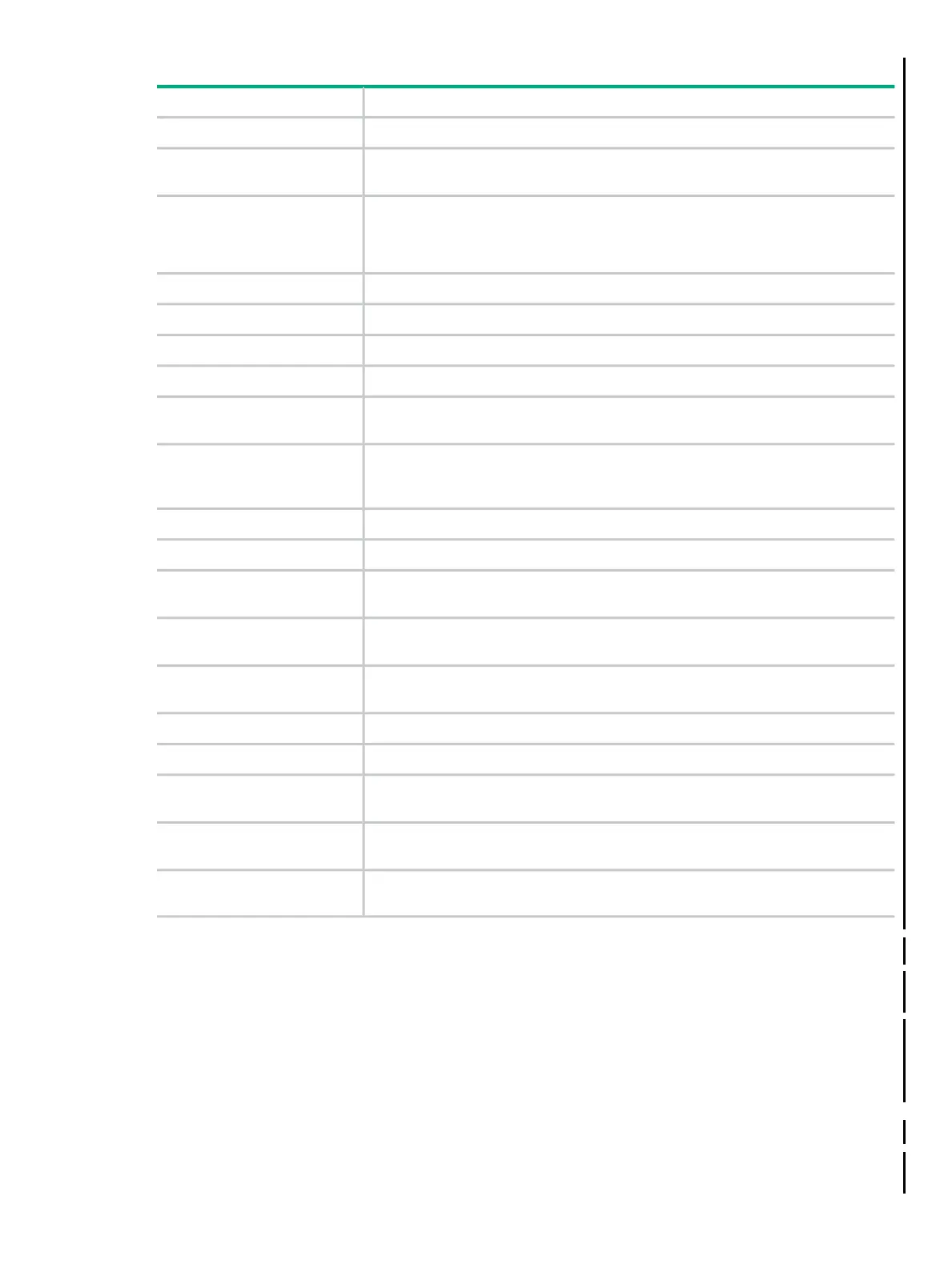Table 2 Characteristics of the NS7 X2
Intel® Xeon® x86 processorsProcessor/Processor model
L16.05 and later RVUsSupported RVU for the system
The core license file is required; see Core Licensing (page 9)2-, 4-, and 6-core software
licensing options
See the CLuster I/O Module (CLIM) Software Compatibility Guide for supported
version
CLIM DVD (Minimum DVD
version required for RVU)
NOTE: This file is preinstalled on new systems
36U or 42URack
2 to 16 processors configured in pairsProcessors
64GB, 128GB, and 192GB memory configurationsMemory
See Planning Kernel Managed Swap (KMS) Space (page 59).Kernel Managed Swap Facility
56 CLuster I/O Modules (CLIMs) — Storage, IP, or TelcoMaximum CLIMs in a 16 CPU
NonStop X system
Minimum CLIMs for
fault-tolerance
• 2 Storage CLIMs
• 2 Networking CLIMs (IP or Telco)
A Storage CLIM pair supports a maximum of 4 SAS disk enclosuresMaximum SAS disk enclosures
100 per Storage CLIM pairMaximum SAS disk drives
HPE LTO6 Tape Data Cartridge, HPE NonStop BackBox VTC, and HPE NonStop
BackBox VTR
Tape support through Storage
CLIMs
0 to 4 (2 pairs)Minimum/maximum IO
Expansion IB Switches
HPE XP 7 Storage Array and HPE XP P9500 Storage ArrayESS support through Storage
CLIMs
This file is required; see Core Licensing (page 9)Core licensing file
Redundant configuration onlyMaintenance LAN
2Minimum NonStop System
Consoles for fault-tolerance
Supported with a maximum of 2 NSADI FDR IB switchesNonStop Application Direct
Interface (NSADI)
Supported. For more information, see the NonStop X Cluster Solution Manual
Connection to NonStop X
Cluster Solution
Core Licensing
A core license file is required for the system and is automatically included with new NonStop X
systems starting with L15.02 and later. NS7 systems support 2-, 4-, and 6-core license options.
Anytime you upgrade the level of cores, expand your system by adding server blades, or migrate
the system, you must update your license file. Your service provider is responsible for obtaining
and installing this license on your behalf. You will experience a system alarm and dialout if the
license file is missing from your system.
More information
NonStop Core Licensing Guide
Migrating NonStop X NS7 Systems
Core Licensing 9
