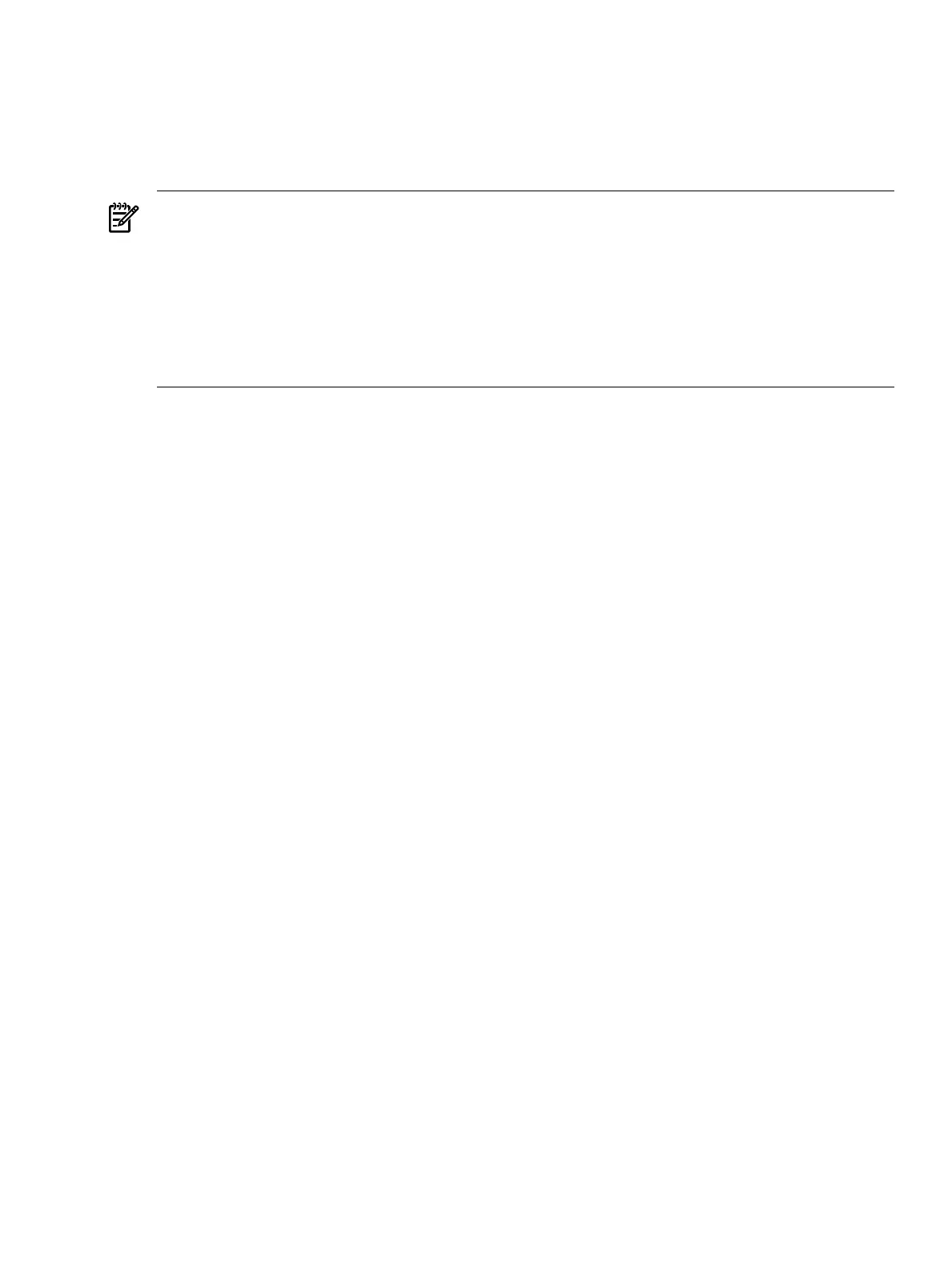— On drives less than 16 GB, the MSR is 32 MB
— On drives greater than or equal to 16 GB, the MSR is 128 MB
The windows-setup.sh script defines the size of the MSDATA partition as the remainder
of free space on the disk after the MSR on disks not greater than 32 GB. You can change the
size of this partition as needed. The script uses the parted utility to create the disk partitions.
NOTE: The parted utility uses decimal instead of binary units to measure disk size. This
means that the parted command treats 1 KB as 1000 bytes, 1 MB as 1000 KB, and 1 GB as 1000
MB. Other programs calculate this conversion based on multiples of 1024 (2^10). As a result,
when you specify a size as an argument to the parted command, the actual size is slightly less
than you expect.
NOTE: Due to a known issue in mount-to-mount FAT partitions greater than 32 GB, the parted
utility will create a 32 GB partition on disks with more capacity, and Windows setup will resize
the partition to the rest of the disk.
Edit windows-setup.sh 47
