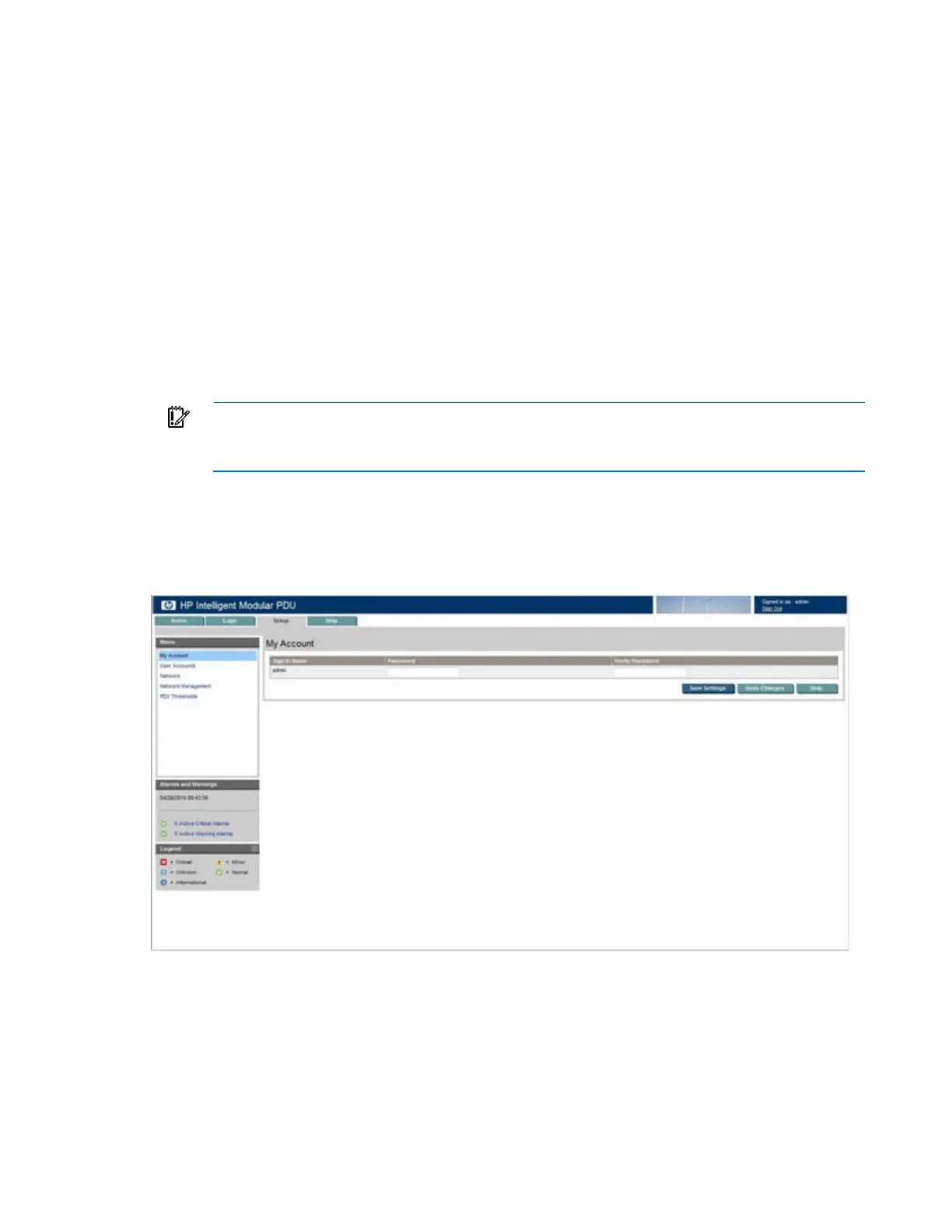HP Intelligent PDU web interface 49
o
Click Save to save the log file (.csv) to your computer.
• Click Clear Application Log to clear the log files.
• Click Help to view online help.
Setup tab
Menu options listed under the Setup tab include:
• My Account menu (on page 49)
• User Accounts menu (on page 50)
• Network menu (on page 51)
• Network Management menu (on page 52)
• PDU Thresholds menu (on page 59)
IMPORTANT: When you change the configuration settings using the screens in this section,
you might be prompted to reboot the iPDU on a popup window. If a reboot is not performed,
the changes are not saved.
My Account menu
Click My Account in the left navigation frame to display the My Account screen. This screen contains
controls that enable you to change the login password for the active account.
To change your password:
1. Enter the new password in the Password field.
2. Enter the new password again in the Verify Password field.
3. Do one of the following:
o Click Save Settings to save the new password.
o Click Undo Changes to undo the changes.
