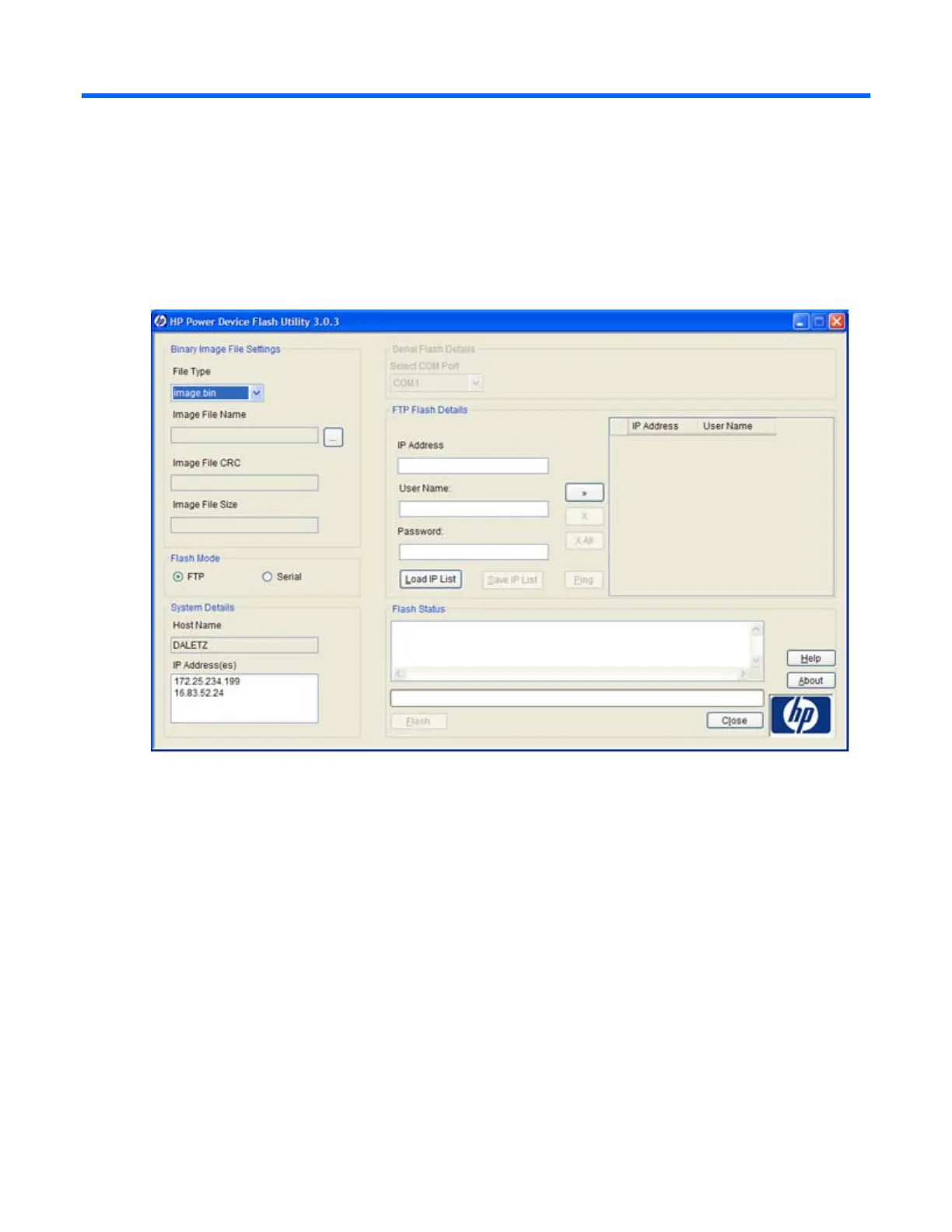Updating the firmware 81
Updating the firmware
Updating the firmware overview
The HP Power Device Flash Utility is a universal tool used to flash firmware (image.bin) or replicate the
configuration settings (config.bin) for the iPDU.
The HP Power Device Flash Utility supports two different transfer modes:
• Serial Flash Mode (firmware)
o Single unit
• FTP Flash Mode (firmware and configuration settings)
o Single unit
o Multiple units
Serial Flash Mode
To update the iPDU firmware serially:
1. Be sure that you have connected a serial cable to the Display Unit and the host computer.
2. Set the iPDU to LED Pass-Through mode:
a. Launch a terminal emulation program, such as HyperTerminal ("Launching a terminal emulation
program" on page 32).
