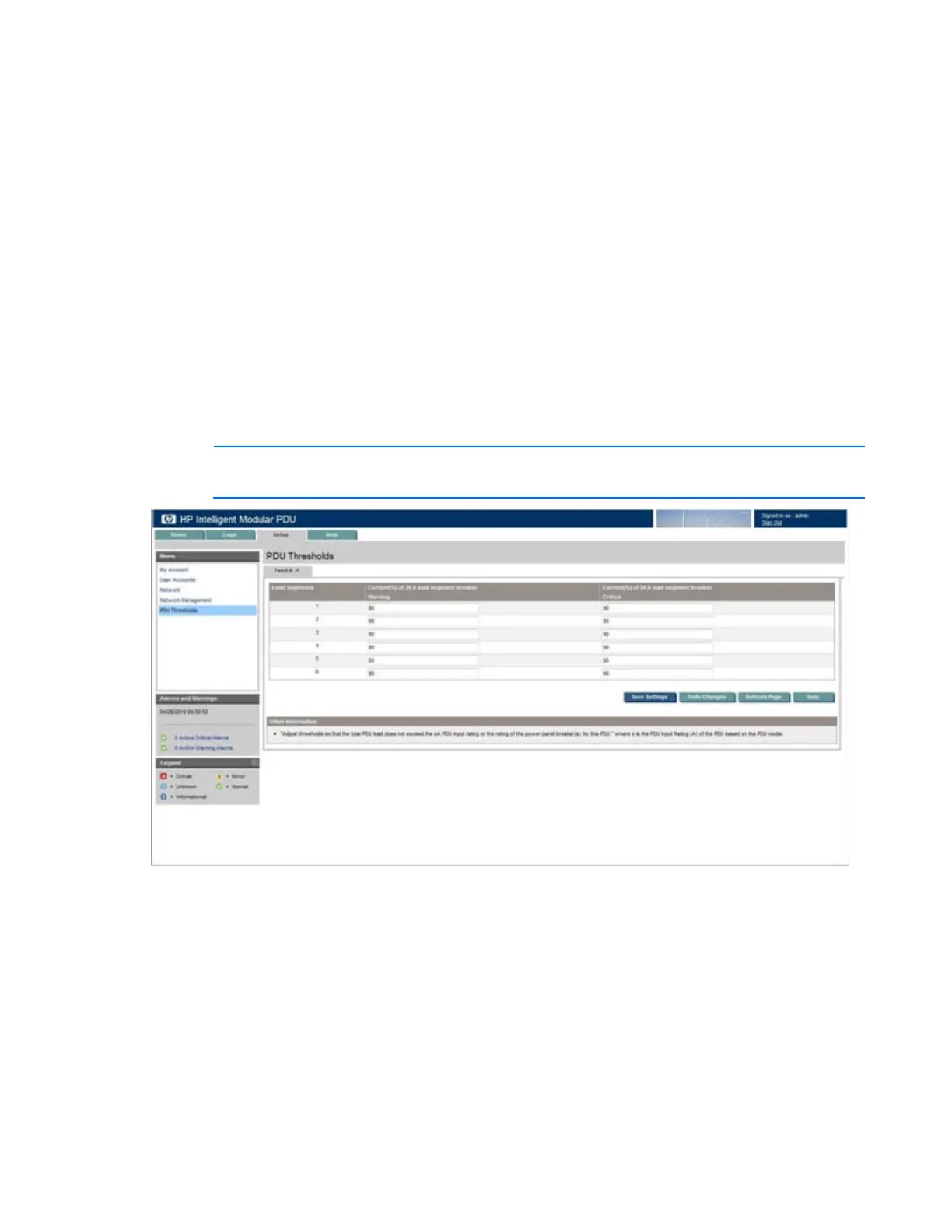HP Intelligent PDU web interface 59
a.
Enable automatic sign-out and enter the number of minutes the iPDU should wait before
terminating an inactive session.
b. Enable retries allowed, enter the number of times a user can unsuccessfully log in to the iPDU
before the account is locked, and then enter the number of minutes to wait between an
unsuccessful login and a new login attempt.
4. Do one of the following:
o Click Save Settings to save the information.
o Click Undo Changes to undo the changes.
o Click Help to view online help.
PDU Thresholds menu
Click PDU Thresholds in the left navigation frame to access the PDU Thresholds screen. This screen
contains controls that enable administrators to configure the warning and critical limits for the iPDU load
segments. To receive a notification when these limits are met or exceeded, you must configure the iPDU to
send event notifications.
NOTE: Load segment 1 always corresponds to the outlet closest to the Core Unit power cord.
To configure thresholds for the iPDU load segments:
1. For each load segment, enter the warning and critical values for total current in percent. Adjust the
thresholds so that the total load does not exceed the input rating or the rating of the circuit breakers.
For redundant iPDUs, adjust the thresholds to one half of the default value or less to ensure
appropriate load balancing.
2. Do one of the following:
o Click Save Settings to save the information.
o Click Undo Changes to undo the changes.
o Click Refresh Page to refresh the screen.
