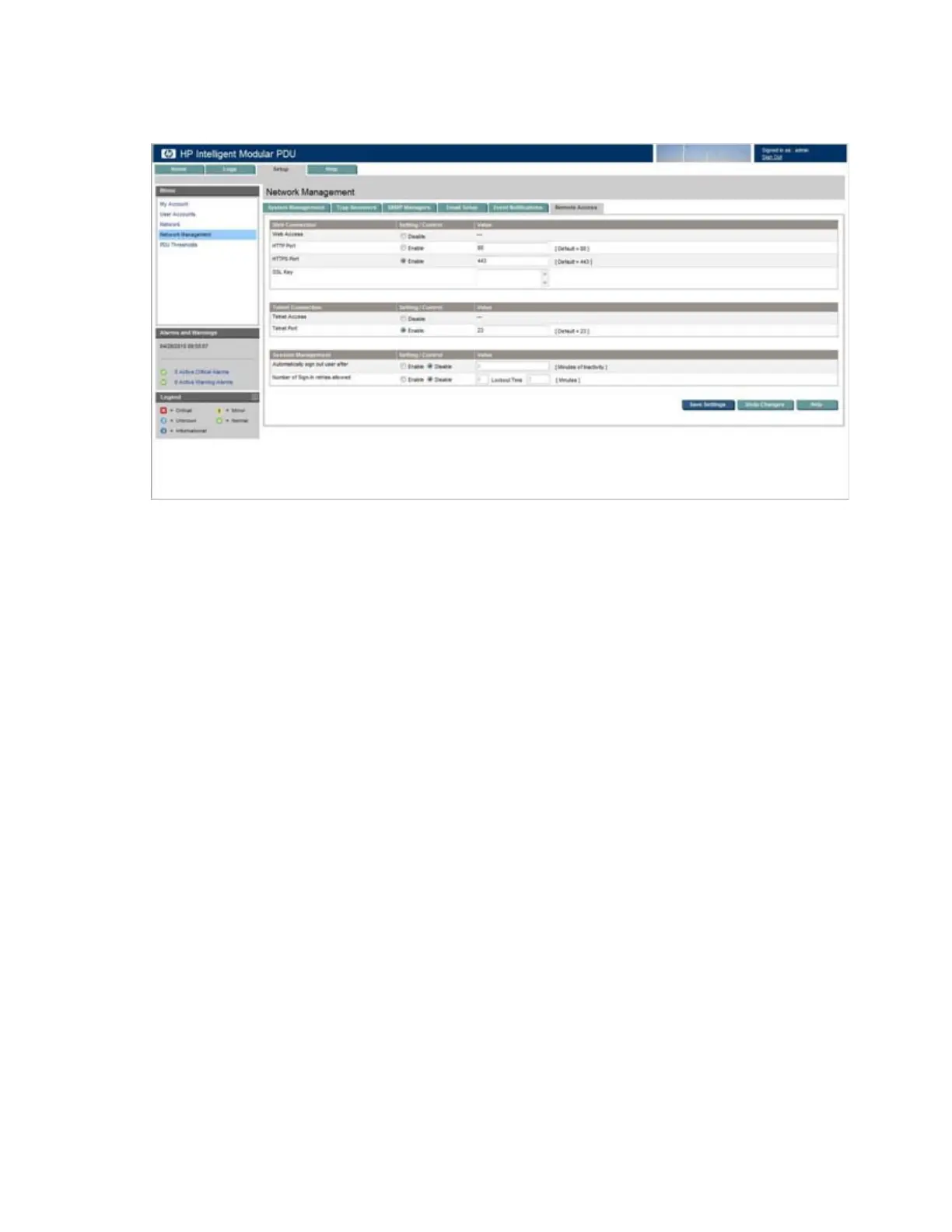HP Intelligent PDU web interface 58
Remote Access tab
This screen contains controls that enable administrators to enter information for remote access to the iPDU.
For more information about security considerations, see "Security considerations overview (on page 78)."
For more information about certificates and keys, see "Installing a digital certificate and encryption key
for SSL (on page 78)."
To configure remote access:
1. Configure the web connection:
a. Enable HTTP Port and enter the port number to use HTTP. Valid port numbers are 1 through
65534. The default port is 80.
-or-
Enable HTTPS Port and enter the port number to use HTTPS. Valid port numbers are 1 through
65534. The default port is 443.
For security, the system defaults to HTTPS. Web interface performance can be improved by using
HTTP.
b. Upload the SSL certificate:
i. Open the SSL certificate file with a text editor.
ii. Select all content.
iii. Copy the selected content.
iv. Paste the copied text to the SSL Key field.
For more detailed information about uploading the SSL certificate, see "Installing a digital
certificate and encryption key for SSL (on page 78)."
2. Configure the telnet connection:
a. Enable Telnet Port.
b. Enter the port number to use telnet. The default port is 23.
3. Configure the session management settings:
