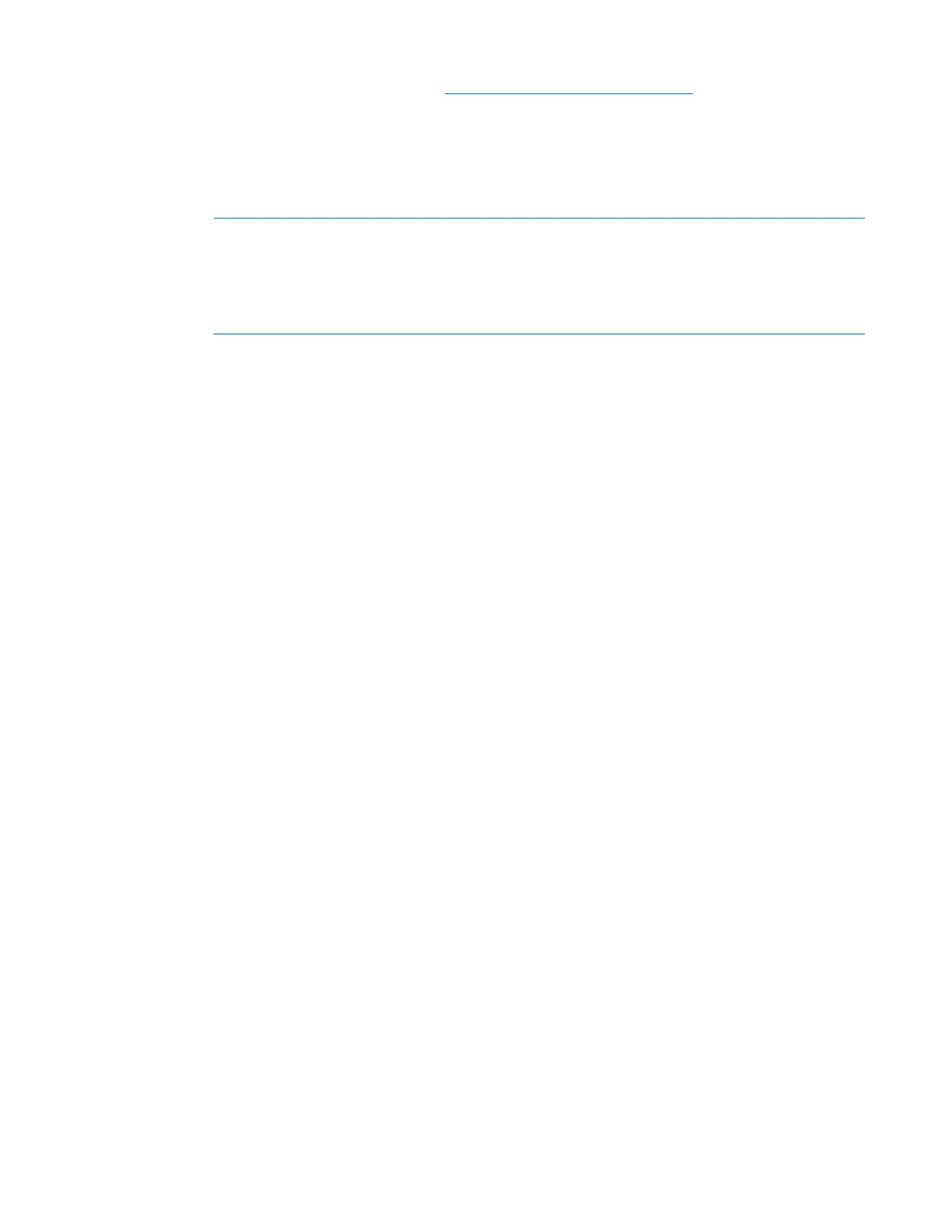Security considerations 79
http://www.somacon.com/p41.php (http://www.somacon.com/p41.php)
To create your own 512- or 1024-bit SSL certificate and key, you can use the command in the following
example:
openssl req -x509 -nodes -days 365 -newkey rsa:512 -md5 -keyout
mycert.pem -out mycert.pem -text
The mycert.pem file includes both a certificate and an encrypted key.
NOTE:
• To prevent a domain mismatch, make sure to enter the host name or IP address of the iPDU
in the Common Name field when creating a certificate.
• Since your certificate includes a private key, a pink error heading at the top of your
browser. If this occurs, view and install the certificate into your trusted root folder.
To copy the certificate to the iPDU web server:
1. Log in to the iPDU web interface.
2. Click the Setup tab.
3. Click the Network Management menu.
4. Click the Remote Access tab
5. Make sure that web access is enabled and that the HTTPS port is 443 (default) or your preferred
HTTPS port number.
6. Paste the certificate (contents of the mycert.pem file) in the SSL Key field. The key must be in the
following format:
-----BEGIN RSA PRIVATE KEY-----
...
key contents
...
-----END RSA PRIVATE KEY-----
Certificate:
Data:
...
-----BEGIN CERTIFICATE-----
...
certificate contents
...
-----END CERTIFICATE-----
7. Click Save Settings.
8. Click OK on the reboot prompt.
9. Allow the iPDU to reboot.
10. Change the URL used to access the web interface to HTTPS.
