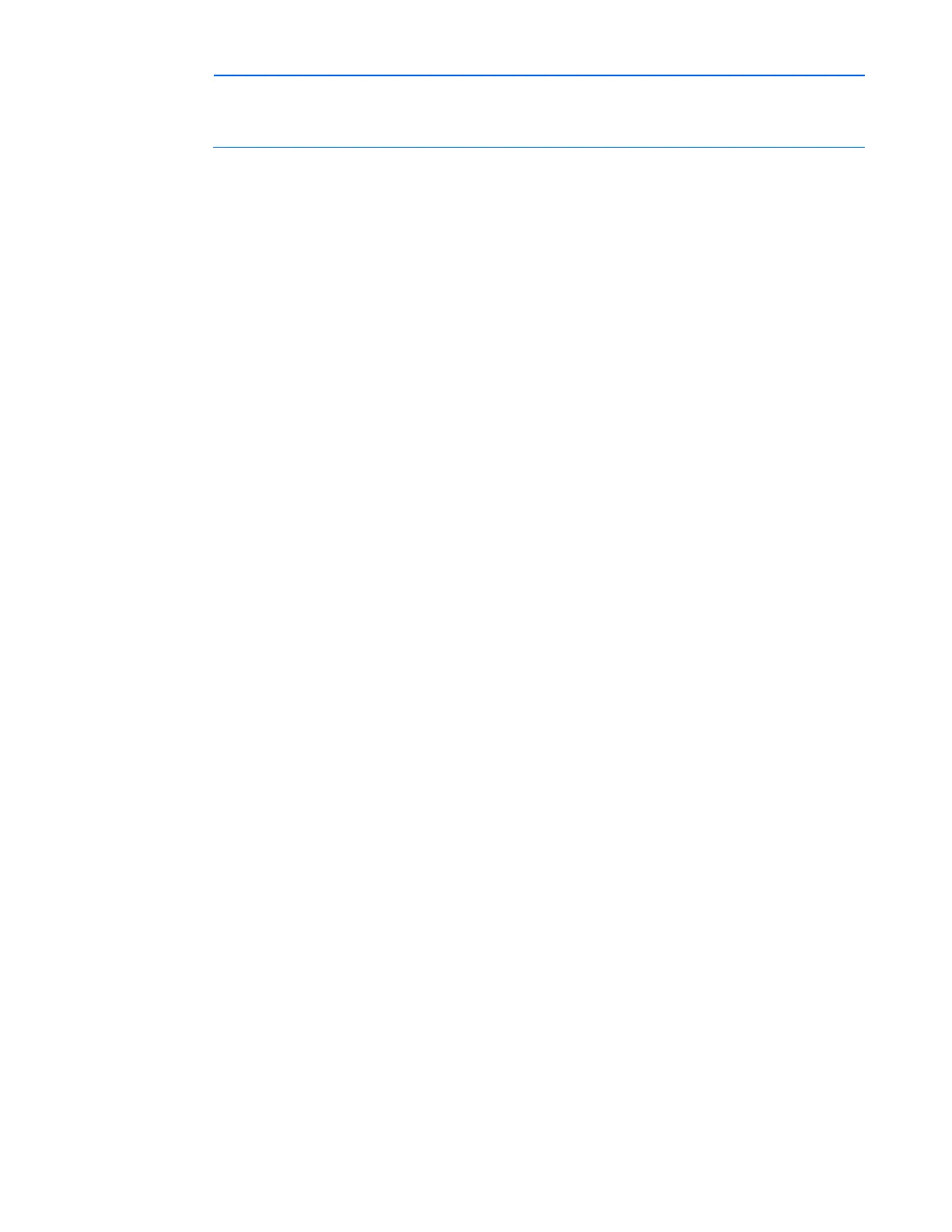Updating the firmware 83
NOTE: IP address entries in the table are automatically saved to the text file FTPIPDetails.txt.
Click Load IPs to load IP addresses from the file.
8. Click Ping to verify that all IP addresses are valid. If good connections are detected, the Flash button
enables. Check the Flash Status field for any IP addresses that failed to PING. Make the necessary
corrections, or these IP address are skipped during the flashing process.
9. Click Flash. The operation cannot be interrupted.
