Reference Guide iv
DRAFT - Revised 10/10/02
hp CONFIDENTIAL 10/17/02
File: H2200SeriesTOC.fm PN: 293146-001
Recording Your Voice . . . . . . . . . . . . . . . . . . . . . . . . . . 1–39
Making a Recording . . . . . . . . . . . . . . . . . . . . . . . . 1–39
Listening to a Recording . . . . . . . . . . . . . . . . . . . . . 1–40
Deleting a Recording . . . . . . . . . . . . . . . . . . . . . . . . 1–41
Taking Notes . . . . . . . . . . . . . . . . . . . . . . . . . . . . . . . . . 1–41
Creating a note. . . . . . . . . . . . . . . . . . . . . . . . . . . . . 1–41
Viewing Images (This section may be removed). . . . . . 1–43
Locating an image (This program does not exist) . . 1–43
Viewing image information. . . . . . . . . . . . . . . . . . . 1–44
Changing the View . . . . . . . . . . . . . . . . . . . . . . . . . 1–45
Creating a Slide Show . . . . . . . . . . . . . . . . . . . . . . . 1–46
2Connecting
Connecting to a Computer . . . . . . . . . . . . . . . . . . . . . . . . 2–1
Synchronizing with Your Computer . . . . . . . . . . . . . 2–2
Changing Synchronization Settings. . . . . . . . . . . . . . 2–5
Moving Files . . . . . . . . . . . . . . . . . . . . . . . . . . . . . . . 2–7
Connecting to the Internet or your Network . . . . . . . . . . 2–8
Using a Modem Card. . . . . . . . . . . . . . . . . . . . . . . . . 2–8
Synchronizing Links . . . . . . . . . . . . . . . . . . . . . . . . 2–12
Entering an Internet address . . . . . . . . . . . . . . . . . . 2–13
Using a Favorites List . . . . . . . . . . . . . . . . . . . . . . . 2–14
3Communications
Using E-mail . . . . . . . . . . . . . . . . . . . . . . . . . . . . . . . . . . 3–1
Setting up E-mail . . . . . . . . . . . . . . . . . . . . . . . . . . . . 3–1
Receiving E-mail . . . . . . . . . . . . . . . . . . . . . . . . . . . . 3–7
Opening E-mail . . . . . . . . . . . . . . . . . . . . . . . . . . . . . 3–8
Deleting E-mail . . . . . . . . . . . . . . . . . . . . . . . . . . . . . 3–9
Moving E-mail. . . . . . . . . . . . . . . . . . . . . . . . . . . . . 3–11
Opening a Folder . . . . . . . . . . . . . . . . . . . . . . . . . . . 3–12
Managing Folders . . . . . . . . . . . . . . . . . . . . . . . . . . 3–13
Using the Contacts Application . . . . . . . . . . . . . . . . . . . 3–15
Creating a Contact . . . . . . . . . . . . . . . . . . . . . . . . . . 3–15
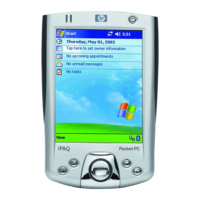
