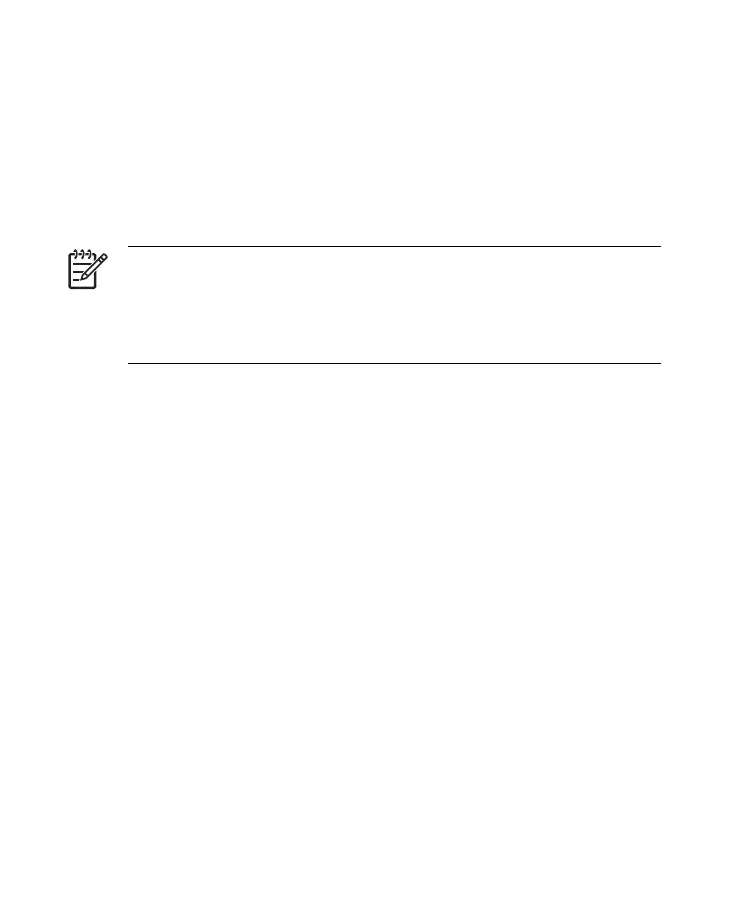When instructed, check the items you want to synchronize between your HP
iPAQ and your personal computer. Do one or both of the following:
●
Select the check box for any items you want to synchronize. If you
cannot select a check box, you may have to clear the check box for the
same information type elsewhere in the list.
●
Clear the check box for any items you want to stop synchronizing.
To change available synchronization settings, select the type of information
and tap Settings.
NOTE Does your company use a Microsoft Exchange server? If
not, during setup, uncheck the box marked Synchronize directly
with a server running Microsoft Exchange Server. To do this
now, you need to have the server address and your logon credentials
in order to sync to your personal computer.
After completing the ActiveSync installation, return to the HP Install
Wizard for more software programs and additional product and setup
information.
Step 5: Complete the Setup Wizard on your HP iPAQ
When you turn on your HP iPAQ for the first time, follow the instructions on
the screen. Use the stylus to enter information. (See the product component
illustrations for the location of the stylus.)
Step 6: Synchronize your HP iPAQ with your personal computer
Synchronization
Microsoft ActiveSync software, located on the Getting Started CD, allows
your HP iPAQ and your personal computer to communicate with each other.
For synchronization to work properly, install Microsoft ActiveSync on your
personal computer before you connect your HP iPAQ to your computer.
ENWW
Getting Started
11
