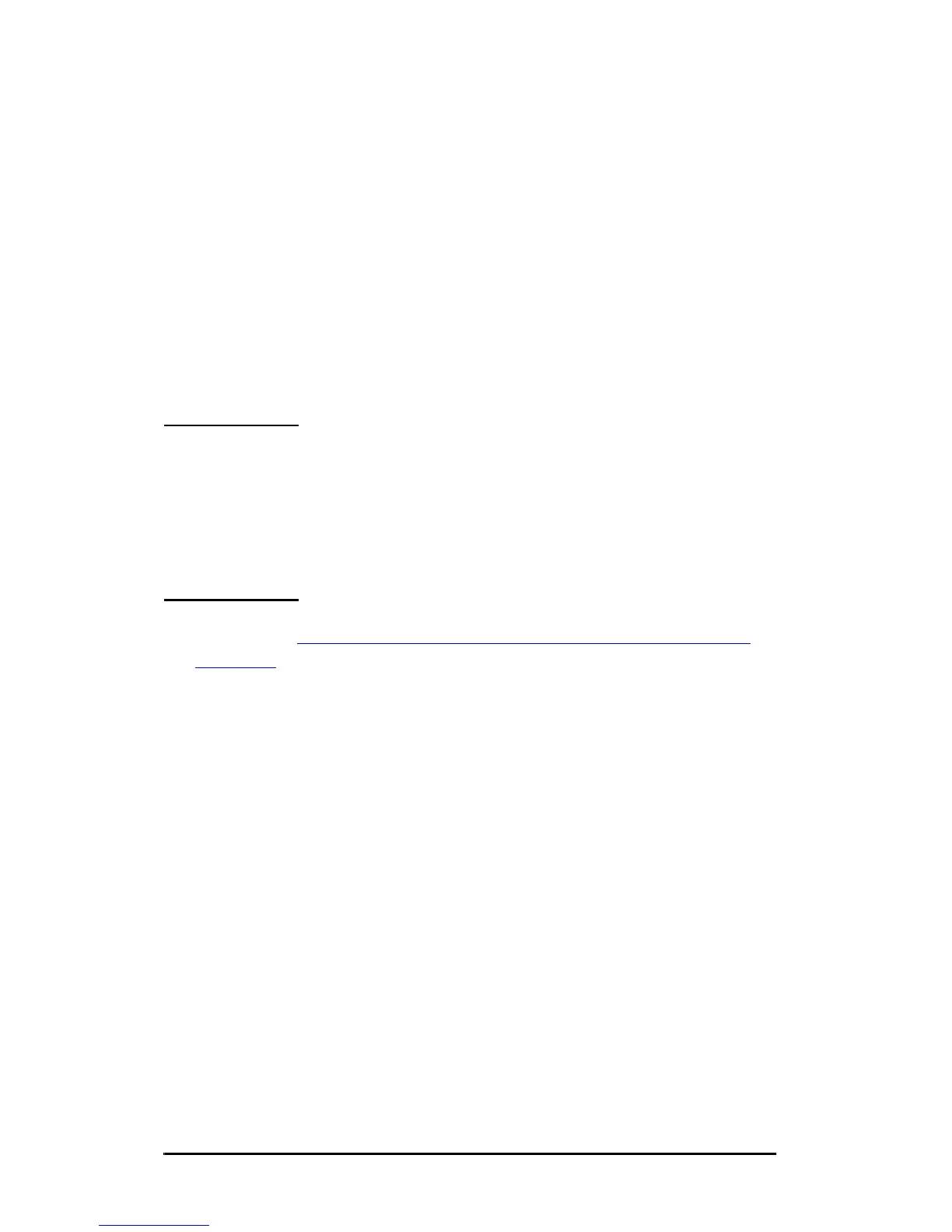ENWW HP Jetdirect 802.11b Wireless Print Servers 265
To Set Up Your Wireless Computer for Jetdirect
Communications
To initially communicate with your new HP Jetdirect wireless print
server, you may need to do the following:
1. Run your wireless client manager or wireless NIC configuration
utility.
2. Change your computer's wireless network settings to match the
factory default settings on the Jetdirect print server:
■ Communication Mode: Ad Hoc (peer-to-peer)
■ Network Name (SSID): hpsetup
■ Encryption: <disabled>
Note In most cases, you will not need to change the
wireless communication channel on your computer.
After you have changed the specified wireless
settings on your computer, the print server will
automatically adapt its channel to the one used by
your computer.
3. Proceed to To Configure the Jetdirect Print Server for Your
Network.
